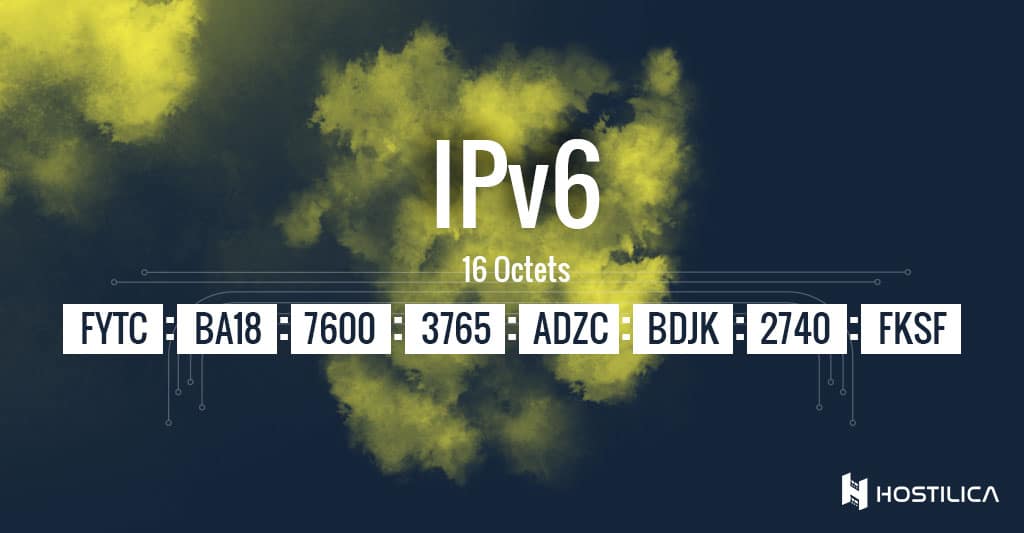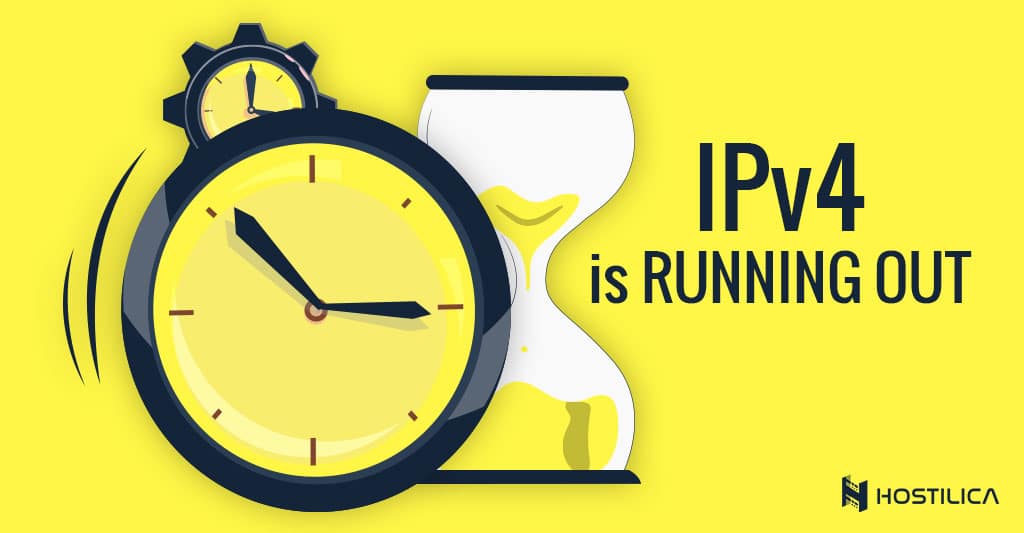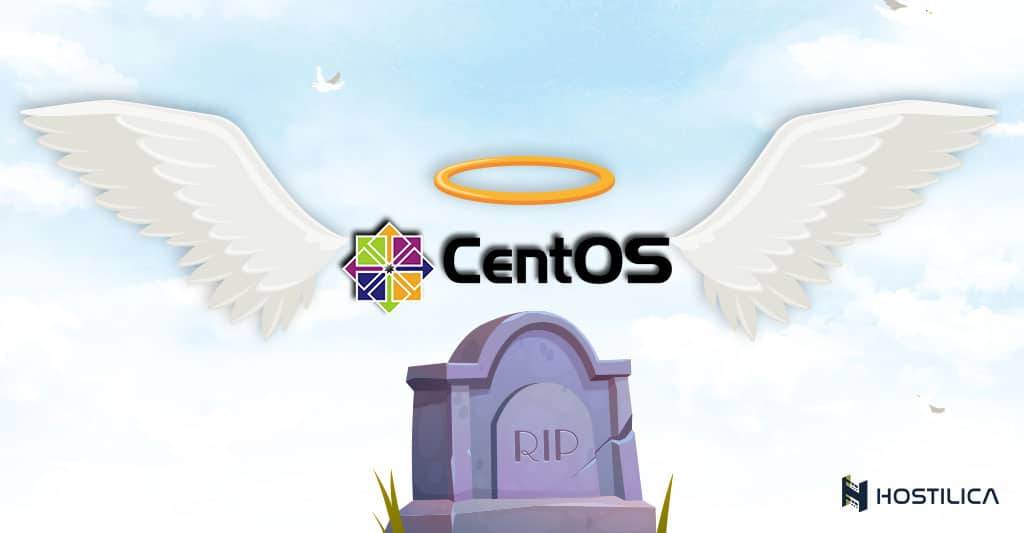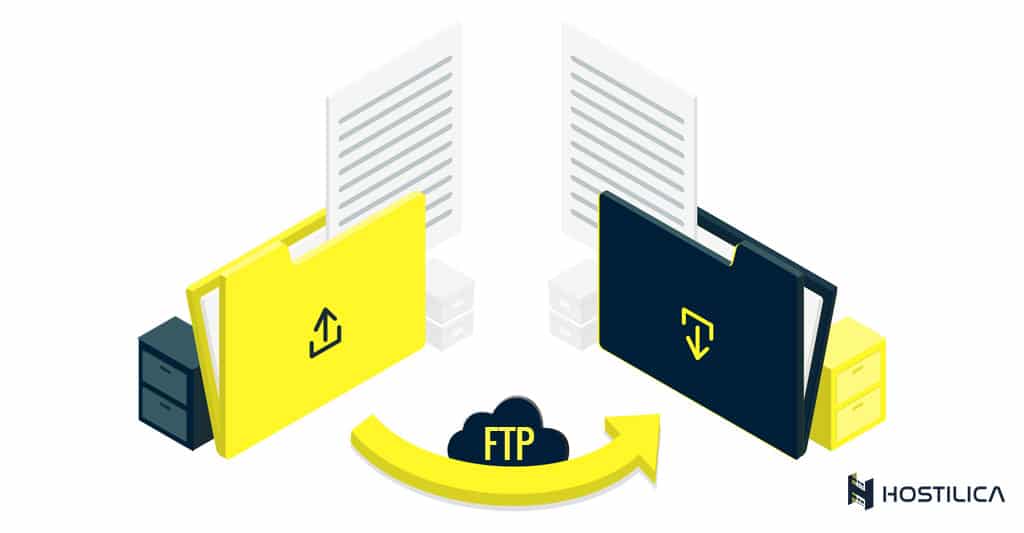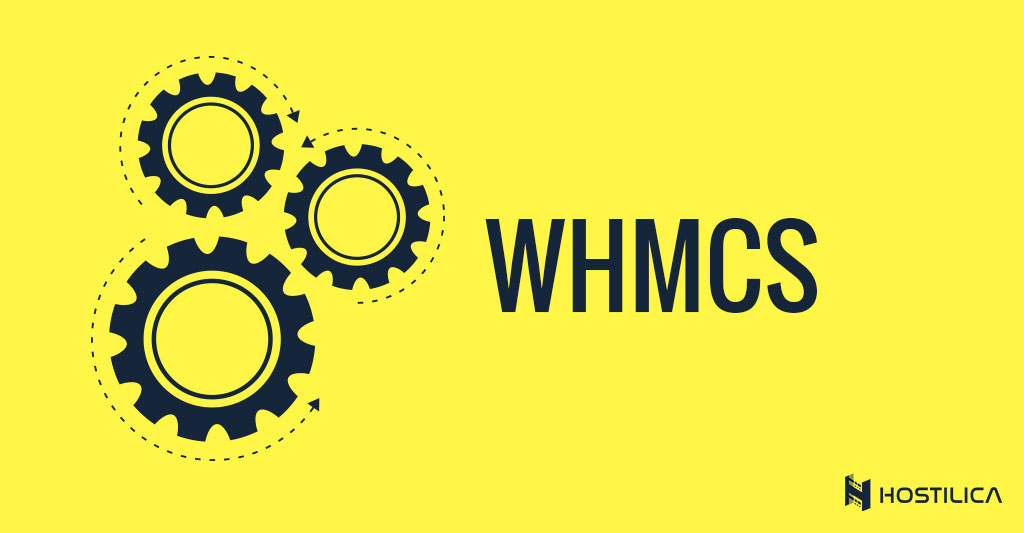WordPress SEO: The Source Of All Guides
Table of Contents: SEO Overview What is SEO? Why SEO is Important for Your Website? WordPress SEO Best Practices Choose an SEO-Optimized WordPress Theme: Change Your “Permalinks” Structure to an SEO-Friendly Form: Create A “Sitemap” for Your WordPress Site: Register Your Website on Google Search Console: Use “Categories and Tags” Properly in WordPress: Internal Linking is Important: Add and Update Your Content Regularly: Focus on Content Quality: Do Keyword Research: Install a WordPress SEO Plugin: Top 5 WordPress SEO Plugins Yoast SEO Plugin SEMrush Plugin All in One SEO Pack Plugin Rank Math Plugin SEOPress Plugin Performance and Security for better WordPress SEO Optimize your WordPress Website Performance Optimizing Your WordPress Website Security Conclusion Welcome to the most comprehensive guide on the Internet for mastering WordPress SEO. First of all, improving your WordPress SEO is not an option if you want more traffic, revenue, or conversions from your website. You might have heard that WordPress is SEO friendly, and this is why it’s the most popular and used content management system. Despite WordPress generating high-quality code that follows the SEO best practices, you need to do more work to enhance and optimize your website if you seek a better ranking on search engine pages. In our guide, we’ll be covering the WordPress SEO from the ground up, so you’ll find a table of contents to make it easy for you to browse through the different parts of it. SEO Overview We know that the process of optimizing WordPress for search engines looks intimidating for beginners, but don’t worry, it’s not that complicated. Let’s learn the basics first and then try to apply what you learned and you’ll feel the difference. What is SEO? SEO stands for Search Engine Optimization. “SEO” is an expression used to express the process of optimizing a website for a better ranking on search engines to get more organic traffic. Optimizing a website for search engines like Google, Bing, Yandex, or so on is about creating that website well coded and formatted, making it easy for search engines to find your website and understand its content properly. When people search the web for any topic you write about, your search-engine-optimized content will appear in a higher ranking in the search engine results pages (SERPs) and you’ll get more traffic/visitors visiting your website. Why SEO is Important for Your Website? Search engines are the biggest source of traffic on the Internet, which makes them the most targeted source to get more traffic to a website. The point is search engines decide how to rank websites based on some advanced algorithms. They use these algorithms to understand the websites’ content and properly rank them on search engine results pages. However, these algorithms are not perfect. They still need help from website owners to understand the website content and to properly rank the website on the search engine results pages. The point here is, if your website is not well-optimized for search engines, the search engine algorithms will not understand your website content and will not know how to rank it, and in this case, you are more likely to lose a lot of traffic. The importance of SEO lies in optimizing your website for search engines to maximize the odds of getting more and more traffic as they are the biggest source of traffic on the Internet. WordPress SEO Best Practices The process of optimizing your website for search engines isn’t too complicated as you might think. And if you’re already using WordPress, you don’t have to be a tech geek to follow the search engines optimizations best practices. Let’s start by explaining some actionable steps towards optimizing a WordPress website for search engines. 1.Choose an SEO-Optimized WordPress Theme: When it comes to optimizing a WordPress website for search engines, the first step is always to make sure to choose a well SEO-Optimized WordPress theme. A well SEO-optimized theme doesn’t mean to pick a well-looking one only. Still, you need to pick a theme that has a clean code that will give you two main advantages, the first one is, it will load fast, and the second is, the theme will be optimized to generate HTML code that follows the search engine optimization standards. Therefore, you must choose a theme that is built with SEO in mind or in other words an SEO-friendly theme. When you look for a theme, try to look for one that offers features designed specifically to improve your SEO. Fortunately, there are hundreds of themes available that will suit your needs on both sides, well-designed and SEO-friendly. 2.Change Your “Permalinks” Structure to an SEO-Friendly Form: Permalinks are short for “Permanent Link”, and they are the URLs that point to your website’s individual pages, posts, and other content. WordPress offers many options for automatic permalink types, some of them are based around numbers like the “Plan and Numeric” which aren’t perfect since they have no useful information for either search engines or users; instead, you can go with the “Post Name” option since it expresses clearly what the content of the page is about. Let’s see some examples: Non-SEO Friendly Permalinks: “https://v2.hostilica.com/blog/193847?p=2894/” SEO Friendly Permalinks: “https://v2.hostilica.com/blog/how-to-install-wordpress” Notice that the SEO-Friendly permalinks are readable and the visitor can easily guess what he’ll see on the page by just looking at the page URL. On the other hand, with the Non-SEO Friendly permalinks, the user cannot guess what he’ll find on the page by looking at the page URL. Using SEO Friendly permalinks structure will make it easy for both humans and search engines to understand your website’s content, increasing your chances of getting a better ranking in search engine results pages. 3.Create A “Sitemap” for Your WordPress Site: A “Sitemap” is a list of all of your website pages and other content, it’s usually organized into a hierarchy and it provides a way to see how your website is structured and what it includes. The primary