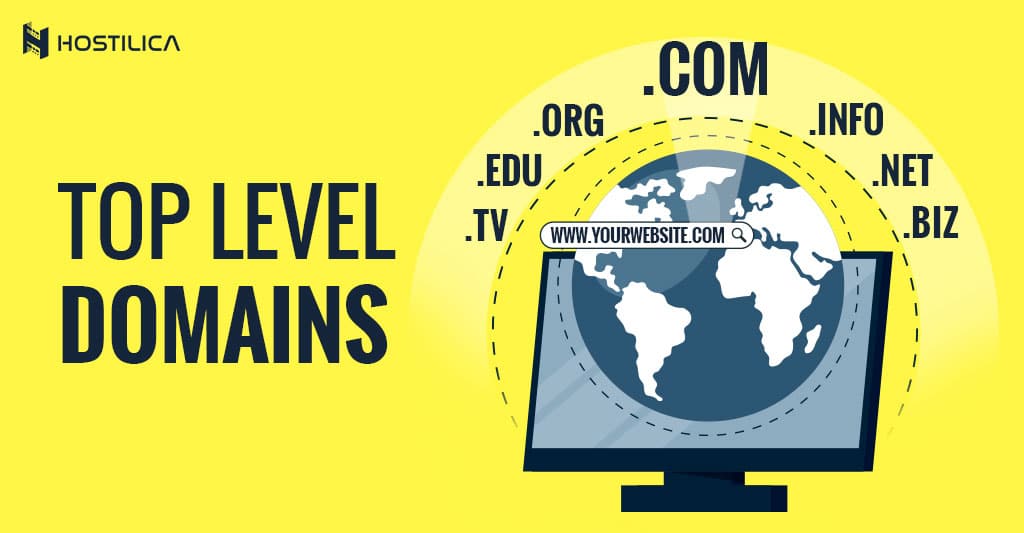The WordPress Toolkit is one of the best ways to install, configure, and manage WordPress websites efficiently. With HOSTILICA and cPanel, users are given an interface to manage and customize WordPress sites easily and effectively.
WordPress Toolkit Features:
- Advanced Management: Install themes or plugins, you can activate, deactivate, manage, or delete them per single website or for all of your sites at once.
- Features Testing: Clone any existing website to a completely new website with its database then sync back to your live website when you’re ready.
- Additional Security: Scan all of your websites against security risks using updates based on recommendations from WordPress community experts.
- Smart Updates: Automatically test updates for themes, plugins, languages, and WordPress itself in a completely safe environment at no risk to your live website.
Maintenance: Put your site into maintenance mode, and display a custom message to your visitors, while you do various tasks like backups, restores, or debugging.
- Backup/Restore: You can backup and restore your website easily with a few simple clicks.
One of the most popular and most in-demand features of the cPanel WordPress Toolkit is the automatic security hardening feature that provides high levels of protection against hackers and malware attacks.
This software is considered to be the ideal solution for anyone who wants to manage their sites. You can install WordPress blogs on any domain for which you already have a valid domain name in just a few seconds. No technical knowledge is required in this process since installation is simple and quick.
If you want to learn more about how the WordPress Toolkit can help you manage your websites, please see the cPanel WordPress Toolkit tutorial mentioned below.
HOSTILICA offers the WordPress Toolkit at all the web hosting plans for free.