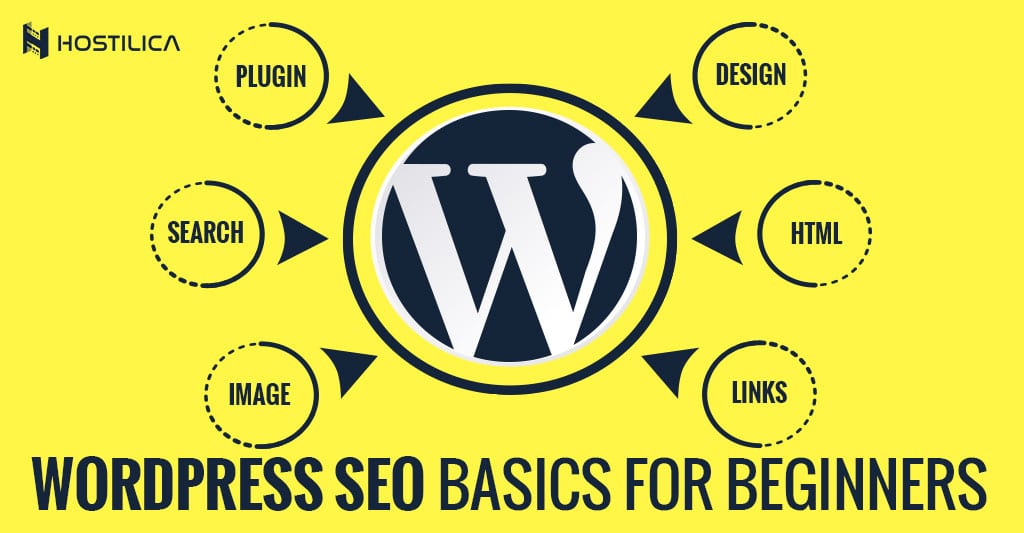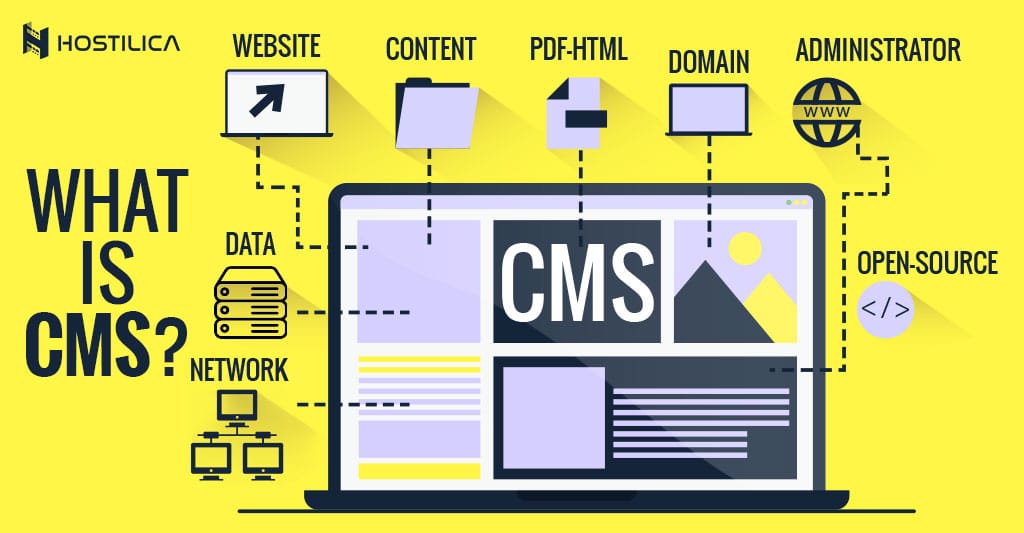If you need to get more traffic to your website, then you need to pay more attention to your WordPress website SEO and follow WordPress SEO best practices.
Because most WordPress SEO tutorials are too technical for beginners, we decided to write this basic WordPress SEO for new users.
You might have heard from WordPress experts or read in any article that WordPress is SEO friendly. This is the reason why more than one-third of the worlds’ websites are made with WordPress.
Despite WordPress generate code following the SEO best practices, you still need to take some steps to properly optimize your WordPress website SEO.
SEO General Overview
As a beginner, we know that the idea of optimizing your WordPress website SEO could be intimidating at first. But don’t worry it doesn’t have to be complicated to get started with optimizing your WordPress optimization.
Before we get to WordPress SEO optimization, let’s briefly talk about SEO in general and continue to WordPress SEO basics after that.
What is SEO?
SEO Search Engine Optimization is a strategy or some actions taken by website owners to increase the quantity and quality of the traffic who visit their website by ranking in higher positions in search engine result pages.
Search engine optimization is simply about building an SEO-friendly site and on-site optimization.
What is the Importance of SEO?
Search engines are the biggest source of traffic on the internet, but the point is search engines use advanced algorithms to properly understand and rank websites on the search result page. However, these algorithms are not perfect. They still need your help to understand your website’s content to rank it properly on the search engine result page.
If your website content has no optimization, the search engine algorithms won’t understand it and won’t know how to rank it. In this case, you might lose a lot of traffic.
It’s really important to make your website search engine friendly and always try to optimize it to maximize your search engine traffic. Let’s dive deeper into SEO basics that will help you start your search engine optimization journey.
An Early Important Step Towards Optimizing Your Website: Choose a Reliable Hosting Provider
The first step that has a big impact on your website performance and speed is your web hosting quality. The performance of your website has a direct relationship with your website SEO, so the better your website performance is, the more your website will have good optimization for search engines.
Choosing a good reliable hosting provider is a crucial step for optimizing your website SEO and performance. You also need to choose the right web hosting option for you, either it’s shared hosting or a VPS server, it depends on your needs, website type, and how big your traffic volume is.
WordPress SEO Basics
Advanced SEO techniques could get technical, but just learning the basics tips of SEO to optimize your site can give you a noticeable boost in your website’s organic traffic.
If you are already using WordPress, you don’t have to be a tech guru to use the basic techniques that we’ll discuss below, so let’s start.
1. Check Your WordPress Website Visibility Settings:
WordPress comes with an option to hide your website from search engines, and its purpose is to give you some time to work on your website before it’s ready to go public. For example, choose your favorite theme, add your website content, and so on.
Sometimes this option can get checked by mistake which prevents your website from showing in search engine results on pages. So if your website isn’t appearing in search results, the first thing you need to do is to make sure to uncheck this option; you can do that by logging into your WordPress admin area then go to Settings >> Reading, scroll down to the “Search Engine Visibility” section and make sure that the option “Discourage search engines from indexing this site” is unchecked.
2. Use SEO-Friendly URL Structure in WordPress
SEO-Friendly URL means that the URL contains words that explain the page’s content. These words are easy to read and understand by both humans and search engines’ algorithms.
EXAMPLE OF SEO-FRIENDLY URL:
https://www.HOSTILICA.com/web-hosting/
https://www.HOSTILICA.com/register-domain/
Notice that these URLs are readable and you can easily guess what you’ll see on the page by just looking at the URL permalink.
EXAMPLE OF NON-SEO-FRIENDLY URL:
https://www.HOSTILICA.com/?p=1934874 /
https://www.HOSTILICA.com/hUle2934874/
Notice that these URLs just contain some numbers, so you can’t guess what you’ll see on the page by looking at the URL permalink.
When you use a URL-Friendly structure with your WordPress website that improves your chances of getting better ranking positions in the search engine result pages.
You can change your WordPress settings to use SEO-Friendly URLs by logging into your WordPress admin area, then go to Settings >> Permalinks, then select the “post name” option and click on the “Save Changes” button, then it’s Done!
3. Choose an SEO-Optimized Theme
If you use a poor code that has no optimization WordPress theme, it will probably slow down your website. Also if your website takes more than 3 seconds to load, according to the latest studies you might lose more than 50% of your traffic, this will increase your bounce rate and affect your profit.
You need to choose an optimized theme and load it as fast as possible to keep your users happy.
An SEO-optimized WordPress theme needs to be well structured to help search engines understand its pages and content correctly. For example, if the theme has bad-structured HTML tags, this will affect your rankings in the search engine result pages.
So, choose your WordPress theme carefully and check the theme reviews before you use it.
4. Set Up a WordPress SEO Plugin – Yoast SEO
One of the best benefits of WordPress is that it has a plugin for everything. There are thousands of WordPress Plugins. When it comes to WordPress SEO plugins, you’re most likely to choose Yoast SEO Plugin because it’s an effective solution. It’s like a complete SEO solution.
Let’s mention some of its features to realize how effective it is. You can manage your post’s SEO title and meta description with it, title and meta description support for taxonomies, categories, and tags. It has Google search result snippet preview, RSS footer/header configuration, breadcrumbs support, XML sitemaps with images, configurable of post types and taxonomies, control of what pages to remove or add to your XML sitemap, .htaccess, and .robots.txt editor, and many more.
Conclusion
By now, you know that search engine optimization is like gaming the search engine algorithms to help them understand your website content so they can rank you in higher positions on the search engine result pages and gain more organic traffic and make more revenue.
Let’s briefly revise the basics of WordPress SEO; first of all, the very first and most important step is to choose a high-quality hosting provider and hosting plan that perfectly suits your needs. because your WordPress website performance and speed have a big impact on your ranking on search engine result pages. also don’t forget to use an SEO-Friendly URLs structure to help search engines and users understand the content of your website by just looking at your permalink. Also, you have to choose a lightweight well-optimized WordPress theme for your website to be sure that your website has an SEO-optimized HTML code that loads faster. so you don’t lose any traffic, last but not least, setting up a good complete solution SEO-Plugin as Yoast helps you a lot in optimizing almost every detail you need for your website SEO.