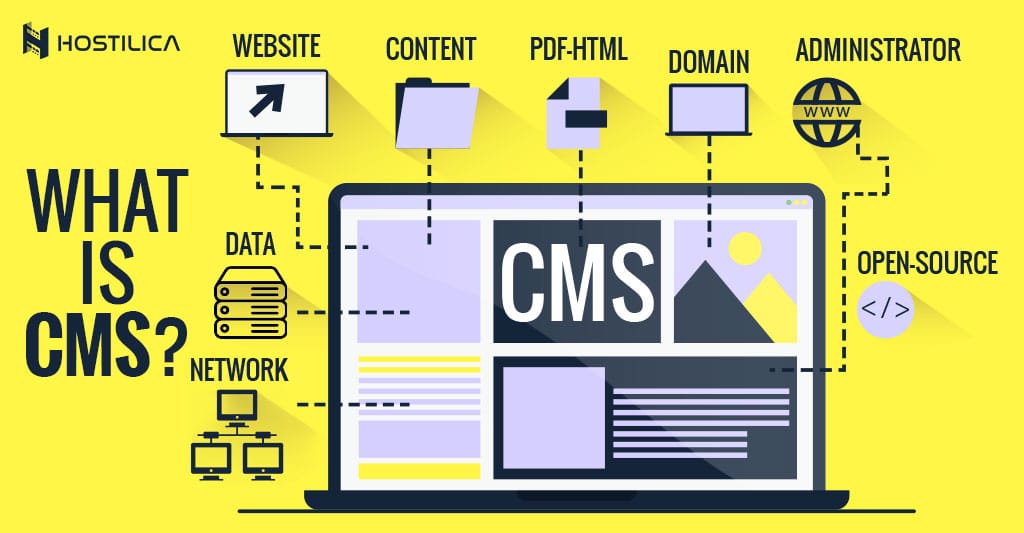Making the decision to start a blog is easy, but what happens when you start the whole blogging process and then something goes wrong? What are the most common mistakes that new blog owners make? There are several, and I’m going to address some of the more common mistakes that I see. The last thing any new blogger wants is to make a mistake in their very first few blog posts. So, let’s get started!
Forgetting about SEO
A lot of wordpress beginners forget about SEO. SEO, for those of you who don’t know, is short for search engine optimization and is the process of optimizing your website for search engines in order to rank higher in search queries. This is very important because you want your blog/website to rank higher to get more traffic to your website, So you should make sure your website is optimized for search engines. By making it easy for the search engines to index. Your website should always be listed in the search engine results pages, so you must make sure your title tag and meta tags are relevant to your site’s content. You can learn more about SEO basics here and learn more about the best WordPress SEO plugins here.
Choosing the wrong theme
One of the most common beginner WordPress mistakes is selecting the wrong theme for your website. When you install WordPress, you should always choose the “All-In-One” theme. This is the theme that makes everything work together. It is usually the easiest theme to change from and it comes with everything you need to get started. You can check this article for more WordPress design tips.
Not keeping up with security practices
Keeping your wordpress website secure is your responsibility and you really shouldn’t ignore it. Getting hacked will cause you many problems, and some of them are irreversible, so don’t take the risk and keep up with the latest security practices that you can learn more about in this article.
Using too many plugins or conflicting ones
A third common mistake that many people make is using too many plugins or plugins that conflict with one another. For example, if you have two plugins that aren’t meant to work together, then using both of them on the same site can lead to security and performance problems. WordPress will alert you whenever a plugin conflicts with another, and it will also try to fix the plugin versions that conflict with the other one. However, if you don’t test your plugins before using them, you might end up with two very similar plugins, with completely different coding, security issues, and so forth. By using best practices and avoiding these common mistakes, it’s much easier to build a website that works as well as possible. If you want to learn more about how WordPress plugins work, you can check this article.
Not making use of development practices
Another mistake I have seen mainly from people who use WordPress without a development background is not using development best practices. There are several different ways that you can develop your WordPress site, and by “development best practices” I mean things like separating your content from your header, keeping the header simple and testing all content on a new version of WordPress before applying it to the site. Some developers think that the WordPress template engine is the best way to achieve this, but it can be very time-consuming.
Making all of your posts really long
Putting all of your posts into one big post. There’s a big problem with this; first, it slows down the post-viewing experience and second, it takes longer for your blog to load. Your content is very important, so you want people to read your content and visit your website. It’s okay to have multiple long posts on your blog if you need space to explain something. Just don’t use this space to try to fill up every single post.
Not backing up your website
Many people think that nothing can go wrong and they will never have to worry about backup and say it will not happen to them. This is wrong, you never know what can happen. That’s why you should regularly backup your website in order to protect your data should anything happen.
[themify_layout_part slug=”web-hosting-discount”]
Not checking your website performance
If your website is slow, people won’t check it. That’s because human attention span is continuously decreasing, and studies show that people most probably will leave your website if it takes more than 3 seconds to load. That’s why you have to regularly check your website performance and speed to make sure that it’s working perfectly. You can check out our guide on how to increase your WordPress website performance and how to check your WordPress website performance.
one of the common reasons for bad performance websites is the hosting plan you are purchasing. to avoid this problem you must choose the most suitable web hosting plans for your business.
WE WILL LEAVE HERE A LINK FOR THE BEST WEB HOSTING PLANS
Forgetting to update WordPress
WordPress updates are very important because they patch vulnerabilities, fix bugs, increase your performance and introduce new features. Not updating your website will have serious consequences such as performance penalties and of course, leaving your website vulnerable to be hacked will cause a lot of problems.
Duplicating content
The final beginner WordPress mistake that I want to talk about is creating multiple posts from one post. Creating a series of blog posts with different variations of the same content is called duplicate content. This is a big no-no in WordPress.
A word before you go
All of these beginner WordPress mistakes are very easy to avoid if you know what you are doing. WordPress is a powerful platform that is used by thousands of professional bloggers, businesses and individuals everyday. If you don’t know how to use it properly, there are lots of tutorials and help sections that are hosted all over the internet. As you become more experienced with WordPress, you will start to create your own professional websites. But for now, keep these beginner WordPress mistakes in mind.