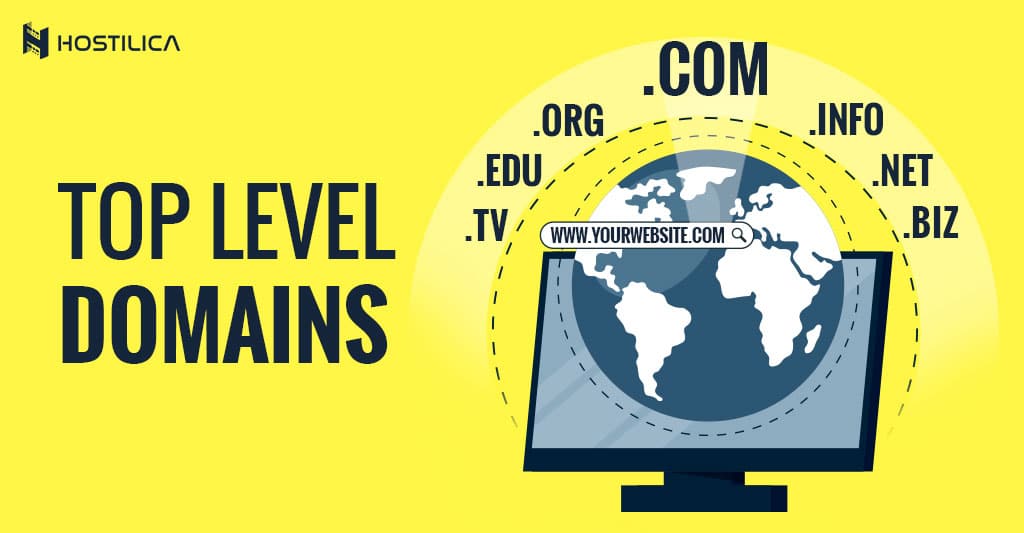In this article, we will introduce to you the Best WordPress SEO plugins. If you have built a great website and spent a lot of time creating amazing content for it, but didn’t care about search engine optimization – SEO, then don’t expect to get a lot of traffic from search engines!
Organic search traffic is considered as the key metric for defining content success in 2020, also SEO is regarded as the best way of enhancing the content performance based on SEMruch survey.
When it comes to WordPress search engine optimization, you must get some help from WordPress plugins (Find out what are WordPress Plugins) to optimize your WordPress website for the search engines. Since you’ll find hundreds of WordPress plugins for SEO, today we’ll highlight some of the best WordPress plugins for search engine optimization. Let’s get started with our list.
Yoast SEO Plugin:
Yoast SEO plugin is the most used SEO plugin by WordPress users. It offers a wide range of features to optimize your WordPress website for search engines, including:
- Optimizing title tags and meta descriptions for every page and post.
- Analyzing your website pages and posts.
- Creating an automatic XML sitemap.
- Connecting your website to the Google search console.
- Plus, tons of other great features.
SEMrush SEO Plugin:
One of the best when it comes to on-page SEO plugins for WordPress. It provides you with instant SEO recommendations for optimizing your website content based on your given keywords, some of its other features:
- Suggestions for content enhancing and readability score.
- Suggestions for keywords for better targeting.
- Plagiarism checking for your website content.
- Linking recommendations and checks for any link errors.
Rank Math Plugin:
Rank Math plugin helps you optimize your WordPress website not only for search engines but also for social media. It’s a widely used plugin and considered one of the best SEO plugins, some of its features:
- Integration of Google schema and search console.
- Providing real-time insights for your posts.
- Making redirections and 404 monitoring.
- SEO for WooCommerce, and a lot more features…
Google XML Sitemap Plugin:
This plugin generates a sitemap for search engines like Google, Bing, and Yahoo. This sitemap will help search engines crawl and index all of your website parts. Its features:
- Automatically update your website sitemap whenever you create a new page or post.
- It’s easy to use and work with.
All in One SEO Pack Plugin:
With more than 2 million websites using this plugin, it’s a popular choice for optimizing on-page SEO. It has a lot of features to help you boost your website SEO including:
- Helps you with title tags, meta descriptions, and graph tags.
- Generates image and XML sitemaps
- Has an easy integration with WooCommerce.
Google Analytics MonsterInsights Plugin:
This plugin enables you to check your Google analytics without leaving the WordPress dashboard, some of its features:
- Provides many reports, such as audience, content, behavior, e-commerce, and search console report.
- Helps you track your website traffic and user engagement.
- Has link tracking features.
All in One Schema Rich Snippets Plugin:
It’s the most popular plugin when it comes to schema markup for WordPress. Rich snippets are very important for your website SEO and increasing your organic clicks. Some of its features:
- Has a wide range of schema types such as articles, reviews, products, and recipes.
- Useful for eCommerce websites.
Broken Link Checker Plugin:
This plugin is super helpful for managing your website broken links and missing images because if you have any broken links or missing images, it will affect your search engine’s ranking. Some of its features:
- Notifies you about any broken links and missing images on your website.
- Prevents search engines from following broken links.
SEOPress Plugin:
SEOPress is a simple SEO WordPress plugin for both beginners and advanced users with many features including:
- It’s an all-in-one SEO plugin for optimizing your WordPress website.
- Content analysis with unlimited keywords suggestions.
- Helps you optimize meta descriptions, sitemaps, etc.
All in One WP Security & Firewall Plugin:
This plugin is one of the best WordPress security plugins. It provides advanced security measures for your website. As you know that security matters for better ranking. Some of its features:
- Scans your website for any security vulnerabilities.
- Shows how secure your website is.
- Enhances your overall website security.
W3 Total Cache Plugin:
This plugin works on your WordPress website speed and is considered one of the best WordPress cache plugins. Since your website speed matters for SEO, this plugin will help you speed up your website, thanks to its features:
- Improves your overall site performance.
- Enhances and reduces page load time.
- Saves a considerable percentage of bandwidth.
Lazy Load Plugin:
Lazy Load plugin is another plugin by WP Rocket, and it’s one of the best WordPress performance plugins. It helps you optimize your website performance by displaying the images only when they’re visible to the visitor, which reduces the HTTP requests and increases your website speed.
- Works with images, thumbnails, widgets, avatars, and iframes.
- Boosts up your website speed.
EWWW Image Optimizer Plugin:
Another factor for optimizing your website is to optimize your website images by reducing their sizes. This plugin is very powerful when it comes to image optimization, some of its features:
- Automatically optimizes your images when you upload them to your website.
- Optimizes previously uploaded images.
- Unlimited file size.
Final Advice:
When it comes to WordPress search engine optimization, there are many factors you should work on, as we mentioned, some of the best WordPress SEO plugins will help you achieve your goals. but as a final advice, you should consider working on your SEO on and off-page plus working on your website security and performance optimization because it’s never about keywords and meta tags only, it’s an overall optimization work on your website to reach a good ranking level on the Google SERPs – Search Engine Result Pages and start getting more organic traffic.
You can also read about: Why WordPress is the best CMS for SEO?