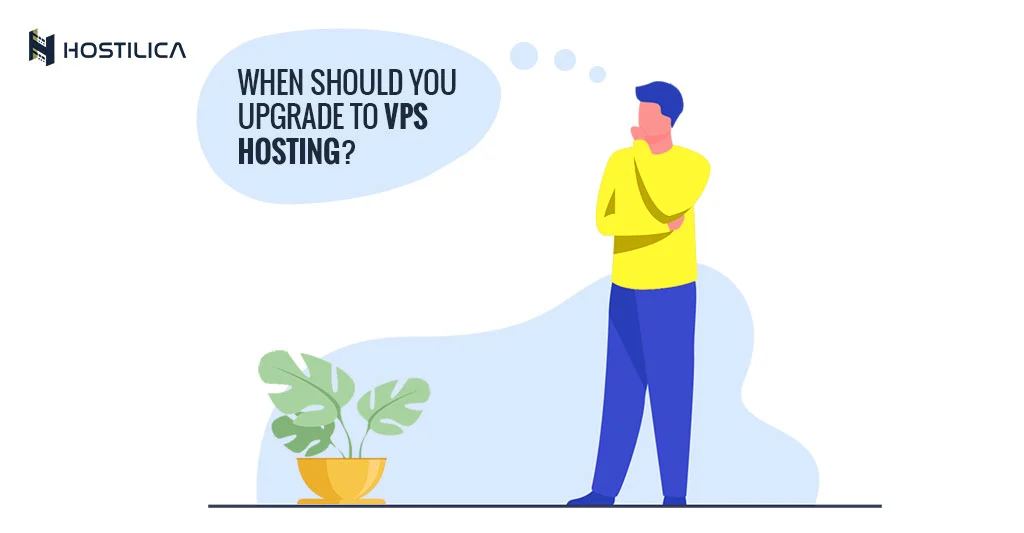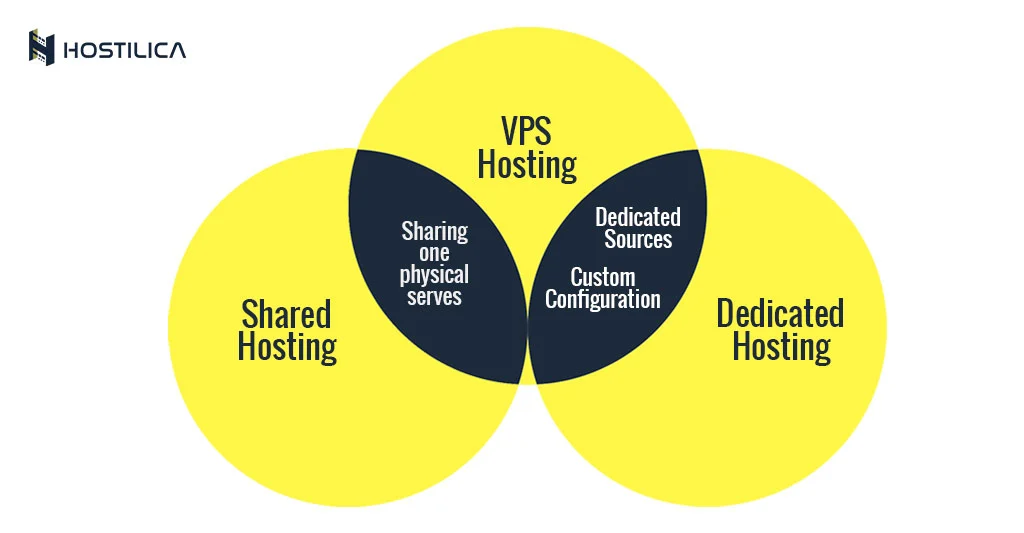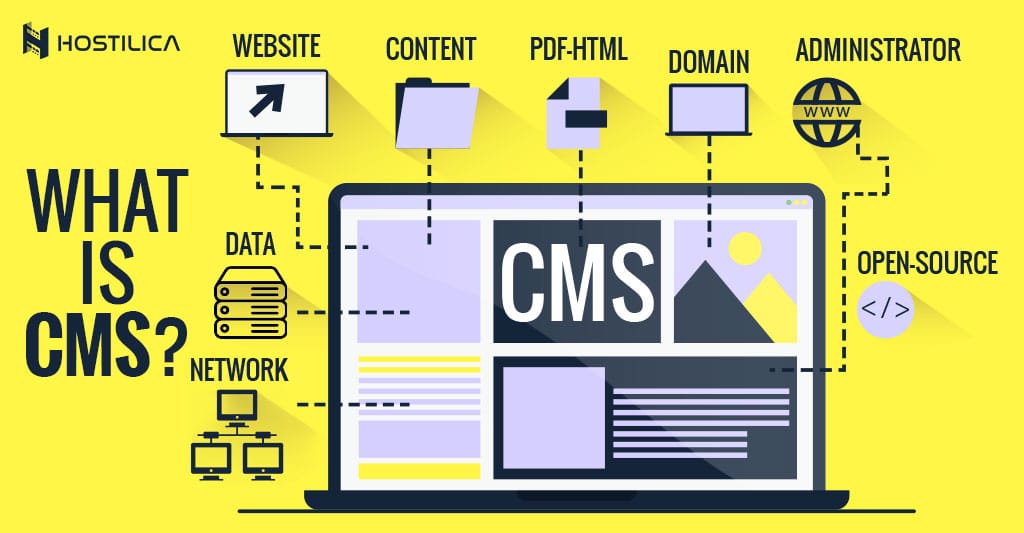How to Check Your WordPress Performance?
The Importance of WordPress Performance After we explained the WordPress plugins, we will move to the performance stage. WordPress performance is a big and important topic for any WordPress user because as you may already know, page loading speed is an important factor for SEO and user experience on your website, so this is one of the topics you always need to check and optimize. Are you just starting with WordPress or using it for a while?, but you need to check your WordPress site performance, then you’re in the right place. Why is Page Speed Important? Studies say that the average human attention range has decreased from 12 seconds to only 7 seconds, so that means that you have very little time to show your visitors your content and give them a reason to stay on your website. You may have heard about the term ‘bounce rate’, which means how many users leave your website after visiting it. The main reason most times for users leaving your website is the slow loading of pages. Another important study from StrangeLoop that involved large sites including Google and Amazon said that a 1 second delay in your page loading time may lead to 11% fewer page views, a 7% loss in conversions, and a 16% decrease in customer satisfaction. Google search engine algorithm has already started to push slow websites down in the search result page, which results in less traffic volume for slow websites. To wrap this point up, by now you know how much the importance of WordPress website speed and performance, so if you want to attract more traffic volume, more subscribers, and more profit from your website, you need to make your WordPress website fast. You Must Check Your WordPress Website Speed As a beginner, you may think that your website speed is ok, just because you don’t feel it slow on your computer, but this is a big mistake because since you always visit your website, modern browsers like Google Chrome or Mozilla Firefox store your website in something called browser cash, which automatically prefetch your website data, so as soon as you visit it, it will load fast because it’s cashed already in the browser; However, when a normal user visit your website for the first time, he may not have the same experience as you in terms of website loading speed. Also, users in different geographical locations and different internet speeds will have a different experience. This is why you must check and test your website speed using a good tool like for example isitWP’s WordPress Speed Test tool; it’s free and allows you to test your website’s real speed. After you have tested your website speed, you need to know that the good page loading time is under 2 seconds but put in your mind that the faster your website is, the better. What could slow down your website? After you knew the importance of your website speed and how big its role in either search engines ranking or in your users’ experience, and after you checked your website load time speed, let’s talk about what could make your WordPress website slow, and try to fix or avoid them to make your website better day after day. The main reasons for a slow WordPress website are: Web Hosting: If you have a bad hosting service or your server is not properly configured, both could end up slowing down your WordPress website. WordPress Configuration: Sometimes when WordPress is misconfigured and isn’t serving cached pages, it will overload your server, so this will end up either slowing your website or crash your entire website. Page Size: Your website’s page size is a big factor for slowing down your website, and in most cases, the reason is unoptimized images for the web. Bad Plugins: Poorly coded plugins will slow your WordPress website, so before installing a plugin into your WordPress website, make sure to search about it and read some reviews. External Scripts: External scripts like font loaders, ads, analytics, etc. could also have a big impact on your website performance and page load time. Now that you know what could slow your WordPress website down, try to avoid making any of the causes that we mentioned above to keep your website performance as good as you can. Good Web Hosting is Important for Your WordPress Website Always remember that the number one reason for your WordPress website slow could be bad web hosting. A good web hosting provider always takes the extra measures to optimize your hosting environment, resulting in a high-performance web hosting service that will help you optimize your WordPress website performance and page load time speed.