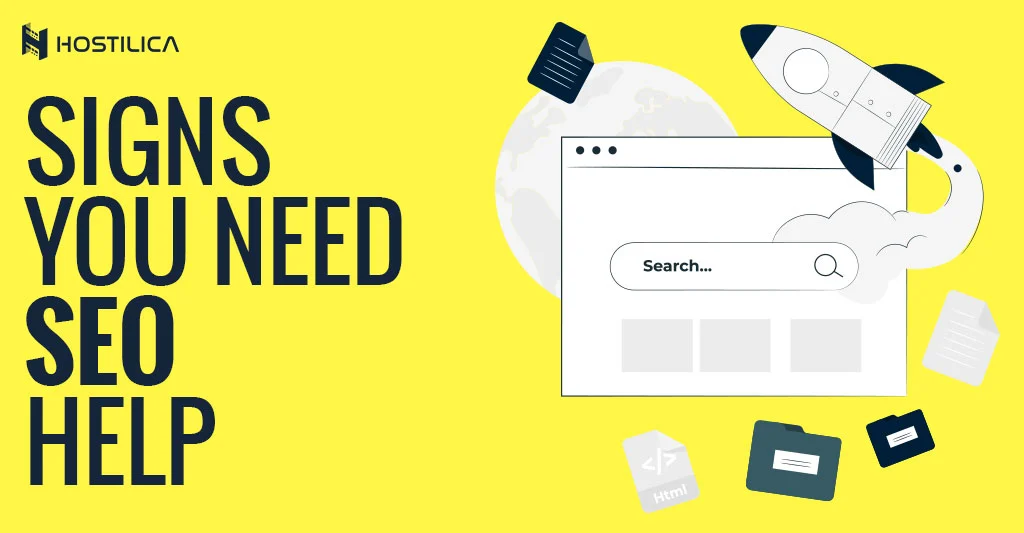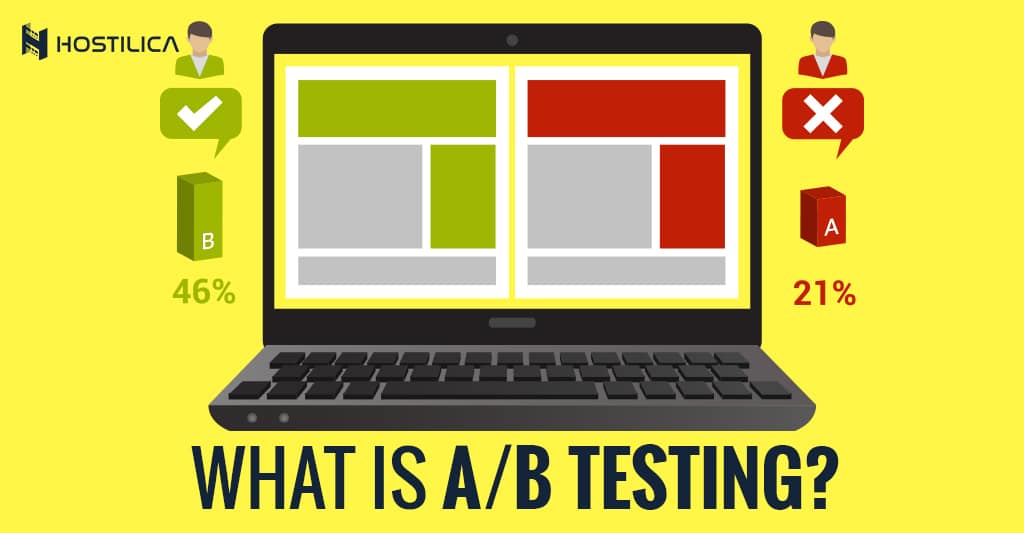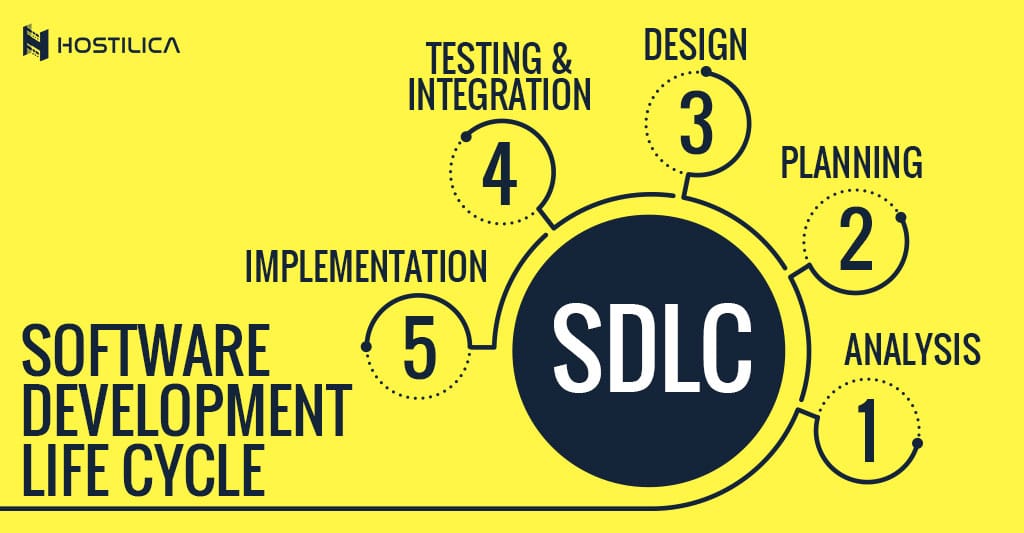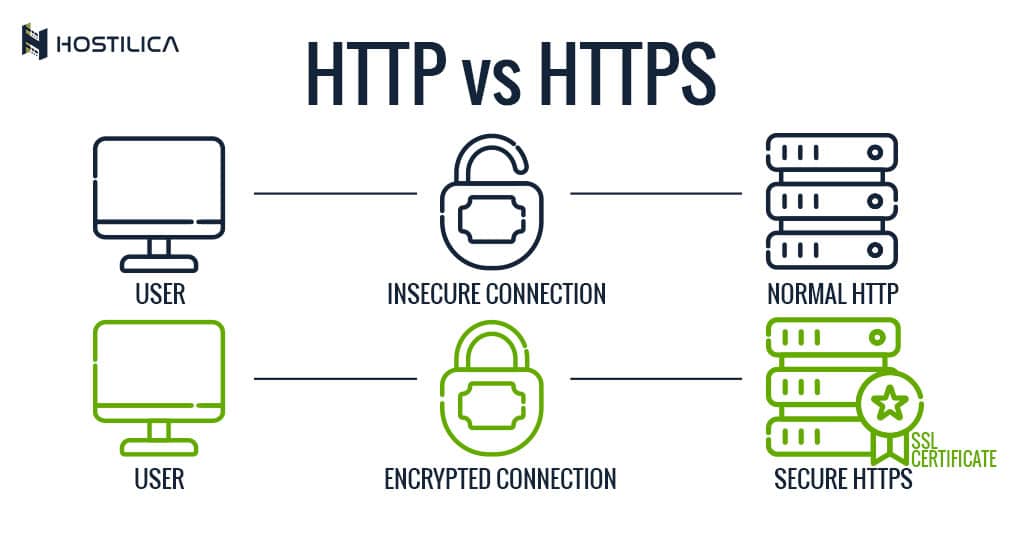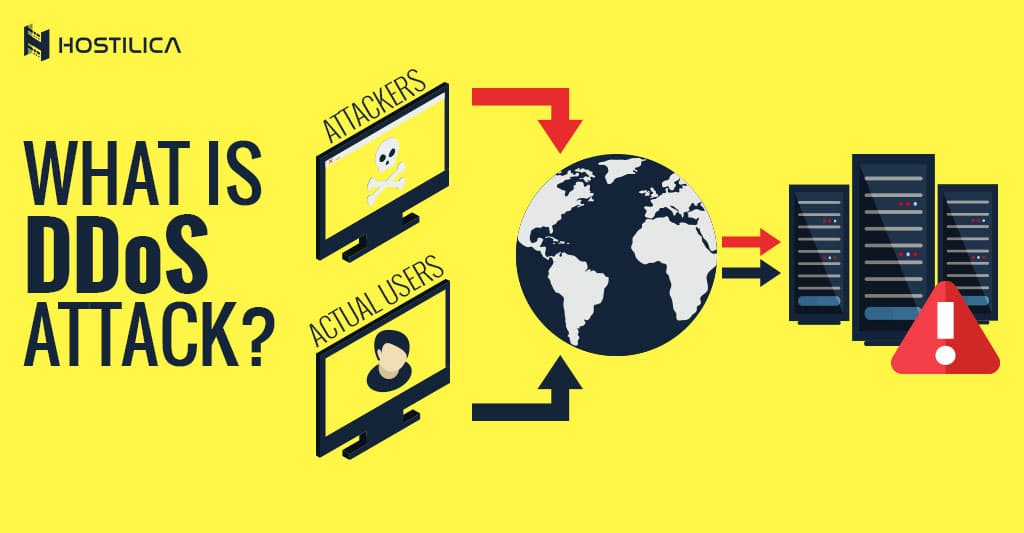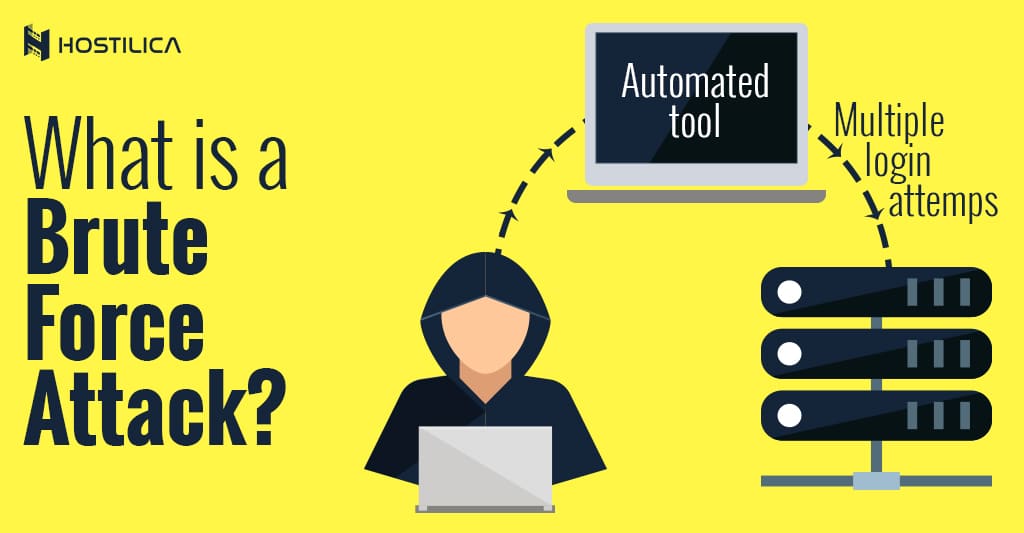5 Signs You Need SEO Help
We’re sure that you have received a lot of emails from companies offering services to maintain your website and get a return on investment. You can’t spend all your money on one service. You need to determine which services are essential for your business’ success. SEO may be one of the services you are offered. We can help you decide if it is worth your investment. These are the signs you should be looking for to determine if it’s time to invest in SEO help. Your website is now up and running. Although you may have spent a lot of money to create a responsive website for your business, it is useless if no one can find it. No matter the reason you created a website it won’t be able to reach your goals without traffic. SEO is the best way to get people to visit your site. SEO can drive the traffic you need to your website, making your efforts worthwhile. Your site has very little or no content Let’s suppose you have a website that is great for your business. It contains all the details about your past work and services. It may seem like all you need is that website. Content is the king in SEO. Regular content creation is an organic and easy way to increase your site’s visibility and gain Google’s favor. Don’t worry if you don’t consider yourself a content creator. Professional SEO services often include content writing so that your website can get original, handcrafted content. You don’t show up on Google’s search results Open another tab in your browser to search for your business on Google. We’ll wait for you, don’t be alarmed. If your brand appeared on the first page, that’s perfect. If not, it may be inaccessible. Customers seldom look beyond the first few results. Failure to appear on the first page can lead to disaster. Your website isn’t getting enough traffic. One positive sign is a steady increase in website traffic. If you’ve already installed Google Analytics, you can monitor how many people visited your site in a given time period. You might consider using SEO services to improve the numbers. Long-term results are what you want. SEO can be expensive and time-consuming. You should invest in it. SEO can be beneficial for any size business, no matter how small. SEO is a long-term effort that takes time. Conclusion SEO is crucial for any website; however, you don’t necessarily need to hire a professional to do it for you. You can do it yourself. If you don’t know where exactly to start in SEO, check out our comprehensive SEO guide. Did you know that your website speed also affects your ranking? Hostilica’s SSD hosting will never hold your website back