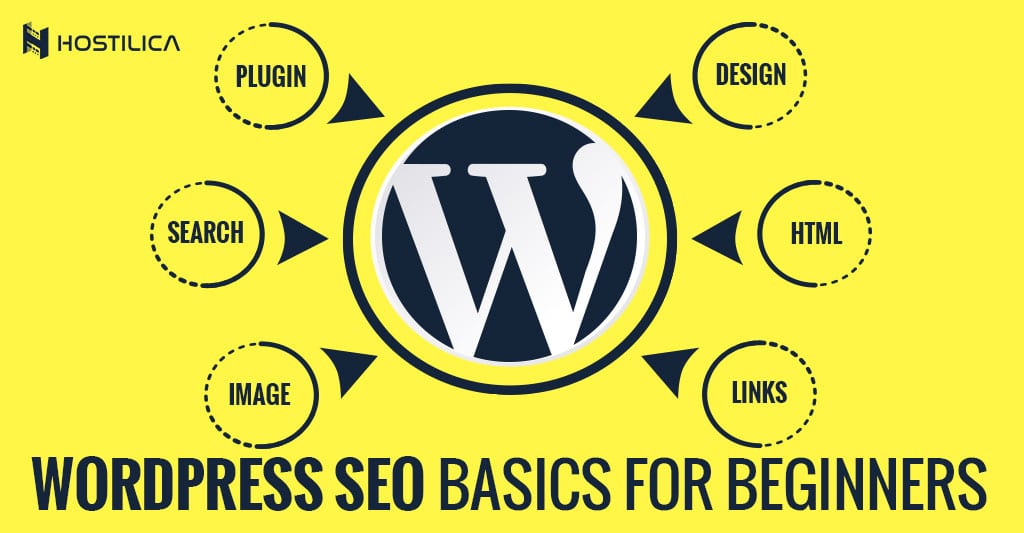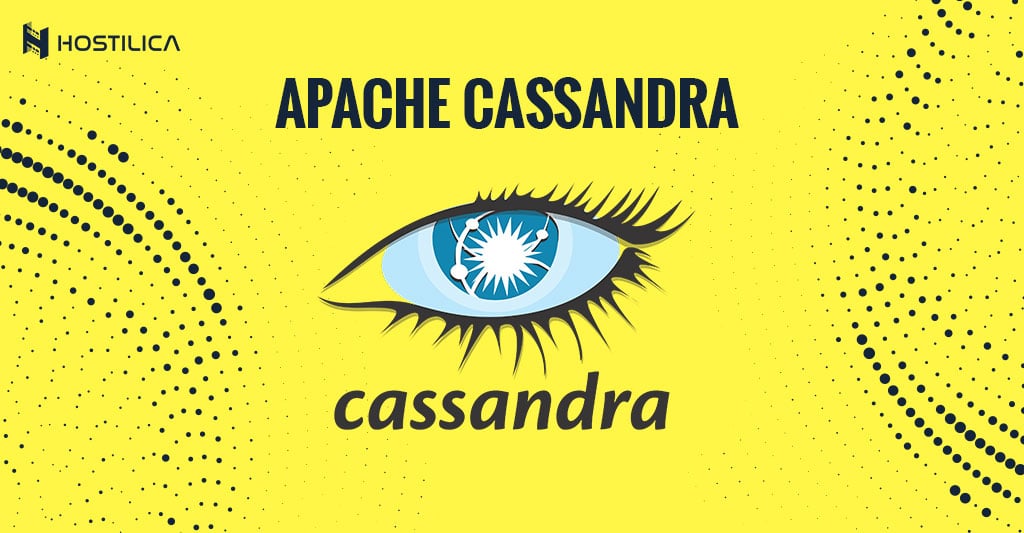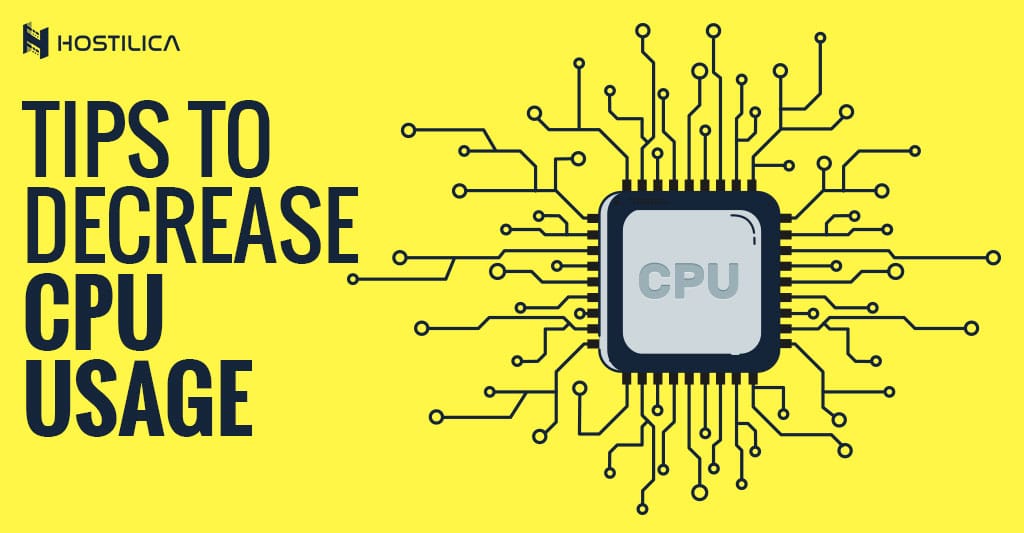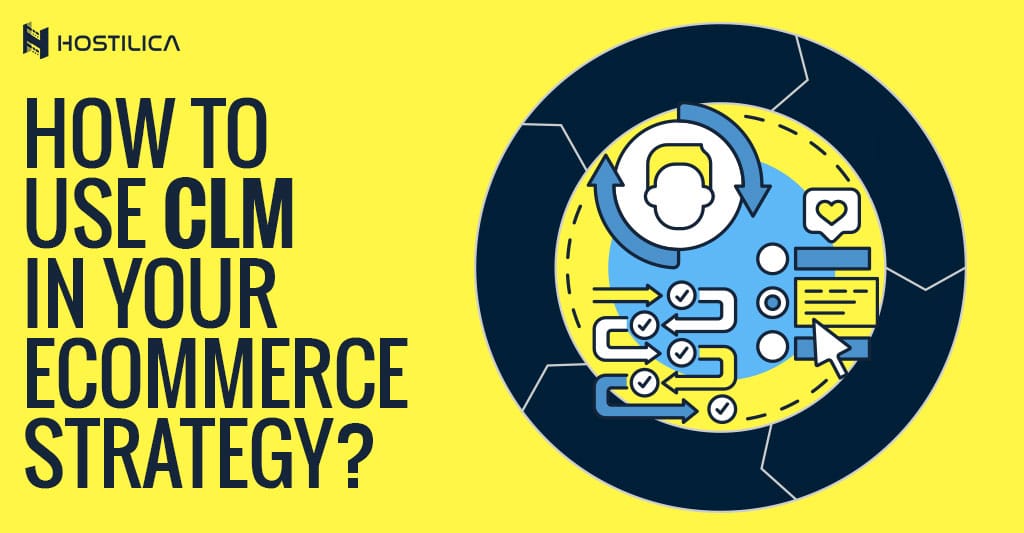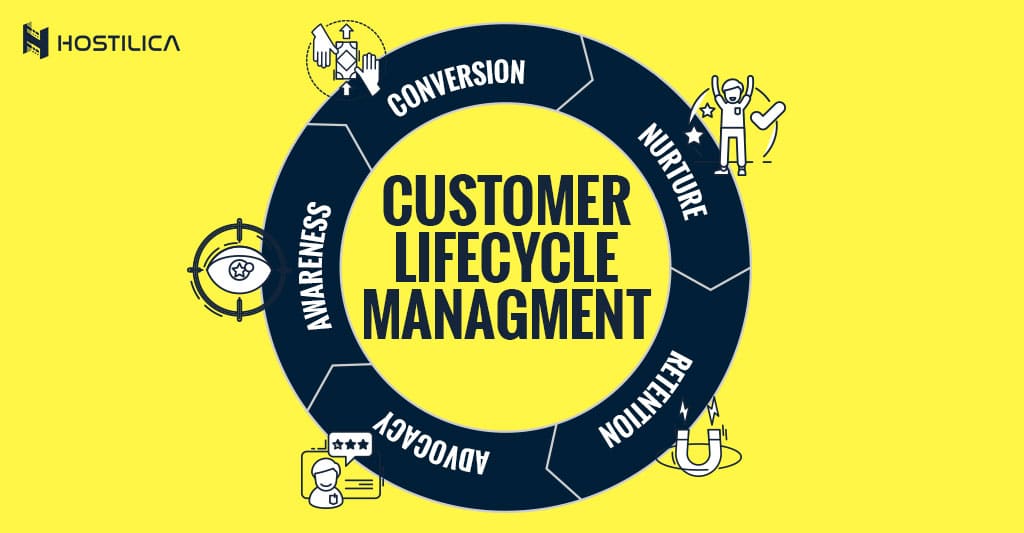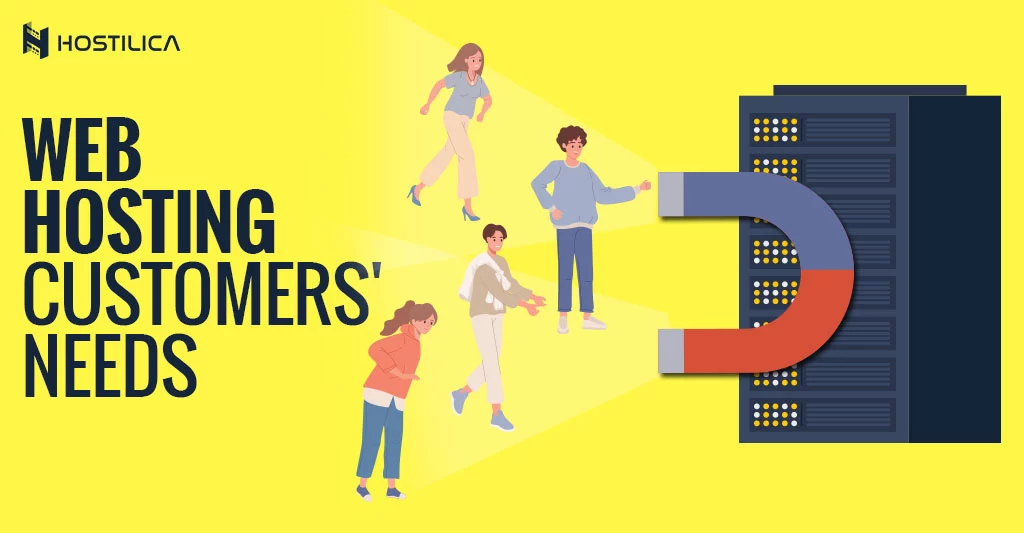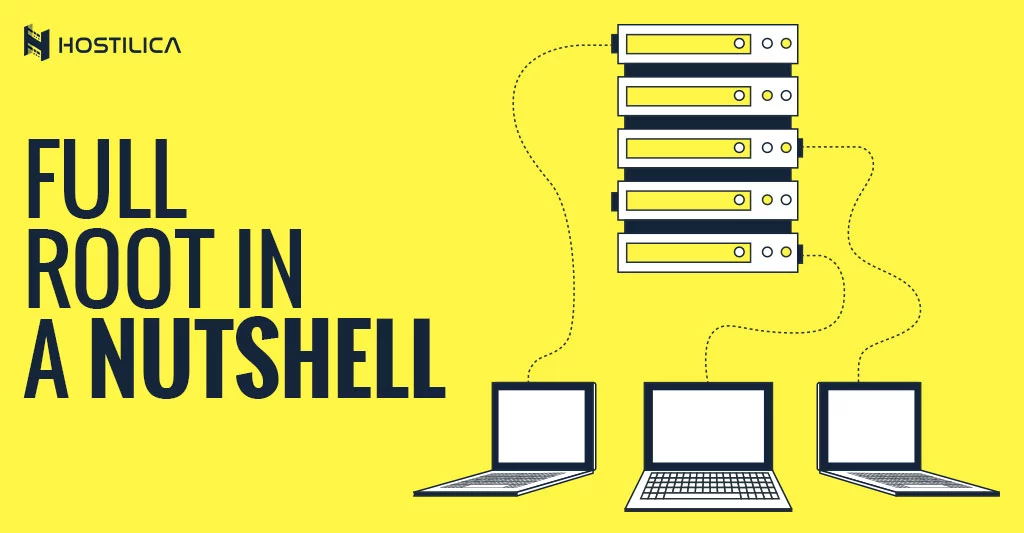WordPress Plugins Explained!
When you’re first getting started with WordPress, you have chosen your web hosting plan, installed WordPress, picked up your favorite theme, and launched your website. Still, you need to add some other functionality, for example, you need to add social sharing buttons, or you need to add Google analytics code to your website, or you need to optimize your website for search engines, and so on, here comes WordPress plugins. We’ll learn more about WordPress plugins today; what they are, what they can do, how they work, and how to install a WordPress plugin. So, let’s get started. What is a WordPress Plugin? WordPress plugins simply are pre-coded applications that can integrate with WordPress website, WordPress plugins’ most important job is to provide the functionality to your website without having to code. There are thousands of WordPress plugins available out there, so you as a WordPress user can install any of these plugins with your WordPress website by navigating to your admin dashboard then the plugins page, and search for any plugin you need! WordPress plugins are what makes a WordPress site more than a simple blog. Plugins are made to give you wings in the WordPress world, so you can enhance your website with the plugins, customize how your website looks and functions, provide a good user experience, and almost anything you may need. What can you do with WordPress Plugins? You may have understood by now that WordPress plugins add functionality to your website, but what kind of functionality could you add by integrating a plugin to your website? Almost anything you could dream of, you will find a plugin to make it! Among these thousands of plugins available, and to well understand what you can do with them on your website, let’s take some examples of what popular plugins can do: Plugins for security, automatic backups, speed Plugins to protect you from spam Plugins help you integrate your email service provider to your newsletter form Plugins allow you to optimize and enhance your blog posts for search Plugins allow you to make an eCommerce store Plugins build social sharing icons for you Plugins from Google like Google Analytics to help you monitor your traffic Plugins make you able to create forms Plugins allow you to make a podcast website Plugins help you create support and knowledge base sections in your website And More… There are thousands of plugins as we mentioned. The examples above are just a few of what you can do with WordPress plugins. You even can create your own plugin if you need to and able to code it. How do WordPress Plugins work? As you know, WordPress is open-source software, so that means any developer can code its own plugin and add it to the WordPress plugin directory or even just use it himself. When you install a WordPress plugin, the plugin code will be registered in your WordPress database and you’ll be able to activate or deactivate it as you want anytime. In the end, as a WordPress website owner, you’ll find WordPress plugins the most useful thing in your day to day WordPress use because they will give you the ultimate power to achieve whatever you want in your website. Just a piece of advice, continue reading WordPress performance