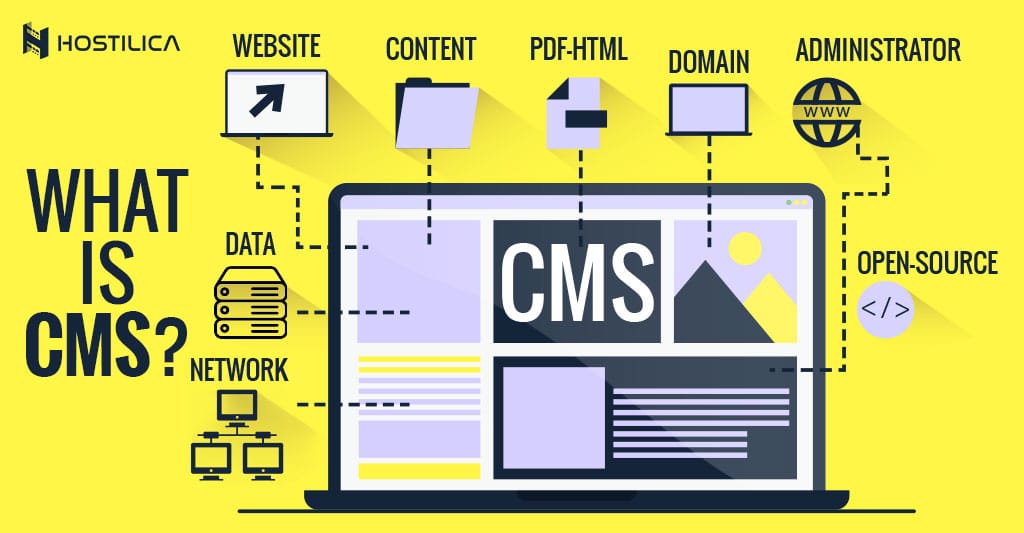After you understand the importance of page speed, let’s start on how to boost your website speed.
How to speed up your WordPress website and increase its performance surely is a very hot topic nowadays. Fortunately, there are easy ways to help you increase your WordPress website performance significantly.
But why do you even need to care about your WordPress website performance and page load time? Your website performance and page load time are actively affecting the bounce rate of your website. Studies said that if your website page took more than 2 seconds, you would have about 47% bounce rate; besides that Google and other search engines consider the page load time as one of the most important ranking factors in their result pages. So, you need to take your WordPress website’s performance as a serious matter for your website’s success.
In this article, we’ll tell you how to speed up your WordPress website speed and performance in the best ways possible, so let’s get started.
1. Choose a Good Hosting Provider:
The very first reason that affects your website speed is your web hosting quality. So, if you are just starting your website, it’s fine to choose a shared hosting plan, but we recommend you to make sure that your hosting server storage type SSD; if you already have launched your WordPress website for a while and your traffic volume is increasing, you probably will need to upgrade your hosting plan either to a higher shared hosting package or to a VPS hosting.
2. Use an Optimized Lightweight WordPress Theme:
A WordPress theme with too many elements, widgets, sliders, etc. could look very shiny, but if the theme has too many components with a higher page size, it will affect your page load time. Another important factor is theme optimization. You need to make sure that the theme is well-coded and don’t forget to look at its reviews and buy it from a trustworthy place.
3. Use a WordPress Caching Plugin:
WordPress pages are “dynamic”, which means that they’re built on the fly when anyone visits a page or a post on your website to build a page, WordPress behind the scenes has to run a process to find the requested information, then display it to the visitor.
This process has multiple steps to be done, so sometimes it could slow down your website when multiple users visit it at once. Here the caching plugin comes into play, it can make your WordPress website more than twice faster.
The caching plugin role is that instead of going through the whole page generation process every time a user visits the page, it (caches) makes a copy of the page after the first time the page loads and then serves that cached version to every upcoming user.
There are many good WordPress caching plugins, but we recommend using WP Super Cache, it’s free!
4. Optimize Image Size:
Images help you boost engagement on your WordPress website content, but they will negatively affect your website if you don’t optimize them. In fact, non-optimized images are one of the most common performance issues seen on beginner websites.
So, you need to optimize your images to speed up your WordPress website. So, either manually optimizes the images using Photoshop, Chrome Pagespeed Insights extension, or any other tools, or you could use image optimization WordPress plugins such as Optimole or WP Smush. This way you’ll reduce your website images and improve your website performance and speed.
5. Regularly Update your WordPress Website:
WordPress is frequently updated; each update offers new features and may contain security fixes. As a WordPress website owner/manager, you are responsible for keeping your WordPress website, themes, and plugins up to date with their latest versions.
If you don’t update everything regularly, you may cause performance issues to your WordPress website or you may end up vulnerable to security threats.
To conclude
Always put your WordPress website performance and page load time as one of the most important factors that affect your website/business success.