How to Start a Blog? – The Right Way
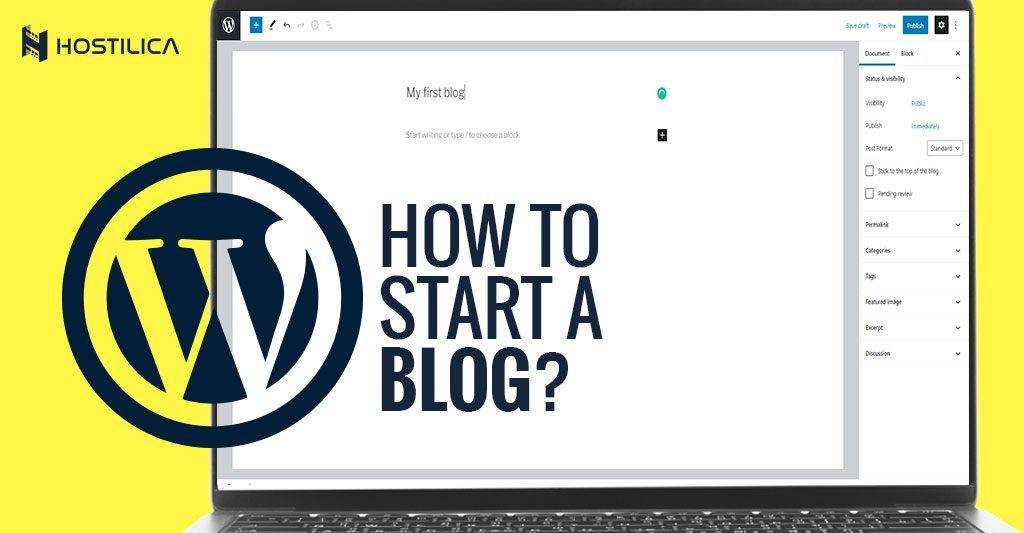
More than 38% of all websites are powered by WordPress, WordPress powers more than 76 million blogs, and 17 new posts are published on WordPress-based websites every second! Despite the fact that WordPress is powering all types of websites both business and personal websites, it was made for blogging in the first place.
WordPress is free to use. It has all the essential tools you need to set up and manage a blog without any design and development experience needed.
You just need to go through 7 simple steps to put your blog online!
- Register a Domain Name
- Purchase a Web Hosting Plan
- Install WordPress
- Install a Theme for Your Blog
- Customize Your Blog with Widgets and Plugins
- Create Content
- Optimize Your Blog For Search Engines (SEO)
If you are asking how to start a blog these are all the elements you need. Let’s go through them one by one
1. Register a Domain Name:
To start a blog with WordPress, you’ll need a domain name, you can register a new domain name through a domain registrar or your web host. Go to one of them to find out if your chosen domain name is available, if so, you can purchase it.
You can read more on how to choose the right domain name for your blog. This guide will help you pick the best domain name.
2. Purchase a Web Hosting Plan
The second step is to purchase a web hosting plan from a reliable hosting provider. Choosing a good hosting provider will affect your website performance so you need to choose a reliable hosting provider. At first, you just need to go with a good shared hosting plan. Most hosting providers offer a fast WordPress installation feature through something called cPanel, which is software that makes you able to manage your web hosting environment.
3. Install WordPress
Once you purchased your web hosting plan, go to your cPanel dashboard, and you’ll find a section called “One-Click App Installer” you can install WordPress on your domain from there. Once WordPress is installed, you’ll be ready to start blogging. But it’ll be helpful to customize your website appearance and plan the basic content of your blog, so let’s get started doing so.
4. Install a Theme for Your Blog
WordPress comes with an admin dashboard with all the tools you need to set up and manage your website. You can find your dashboard by going to “www.yourDomain.com/wp-admin”.
From your dashboard, you can choose a theme for your blog. There are thousands of free and paid themes available from the WordPress theme directory. Many WordPress themes are designed for general usage, but some are made and optimized for specific purposes like blogging, choose one of them by searching for themes with the features you want by selecting the “filter” option on the WordPress theme directory page.
5. Customize Your Blog with Widgets and Plugins
WordPress comes with all the essential features a user needs to set up a basic website, but you can add special features with something called “Plugins” – which are small bits of code that add more functionality to your website. You’ll find thousands of free and paid plugins in the WordPress plugins directory. Blog-related plugins can include tools for optimizing your website for search engines, social sharing, managing email lists, tracking analysis, cross-posting to other websites, and more.
6. Create Content
WordPress admin dashboard includes tools for creating pages and posts. You need to create your essential website pages like the “About” page, “policies” pages, and so on. And you need to plan and write your post content to enrich your blog with creative, useful content. Whenever you finish writing a post, you just need to click “Publish” to make your post live on your blog, you also can save it as a draft and edit it later or you can use WordPress’s built-in scheduling posts tool to automatically post your posts in specific date and time.
7. Optimize Your Blog For Search Engines (SEO)
You need to optimize your blog for search engines and this is a big topic but let’s take a look at the major steps you need to optimize your blog.
- Install the best SEO plugin – Yoast SEO
- Install Google Analytics
Yoast SEO is a plugin that helps you to optimize your website for search engines and drive more organic traffic to your website through search engine pages.
Google Analytics allows you to track your users’ journey on your website, get to know them more, and get to know the content they like more, so you can optimize your blog more and more.
If you feel like you need to go further on this topic, here are WordPress SEO basics for beginners.
Congratulations! You Have a Live Blog…
As you see, it is very easy to start your blog with WordPress, and by continuing to publish content regularly and optimizing your website for search engines, you’ll finally start making a larger and larger audience with time and effort. We hope you enjoyed this guide and made a beautiful blog. Happy Blogging!



