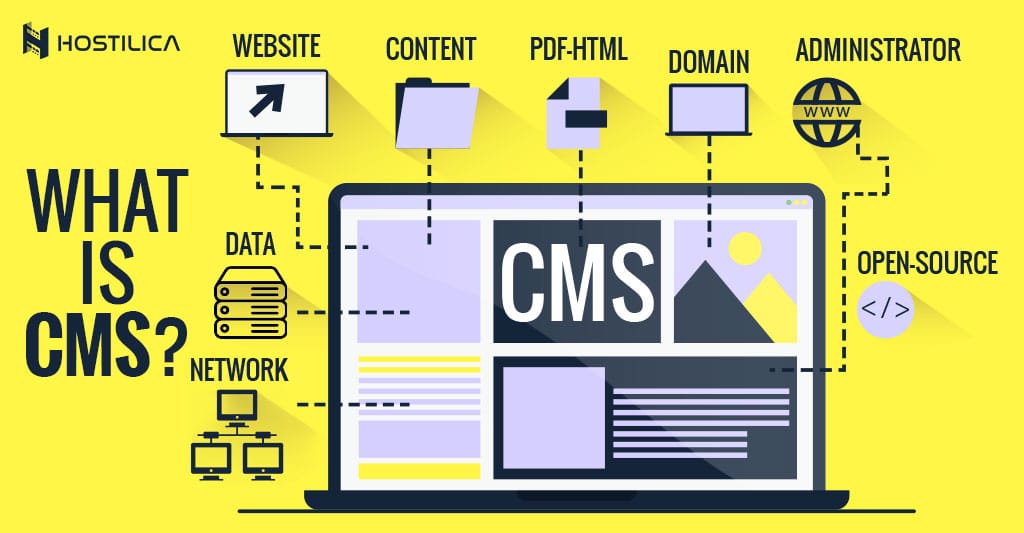Table of Contents:
Why SEO is Important for Your Website?
- Choose an SEO-Optimized WordPress Theme:
- Change Your “Permalinks” Structure to an SEO-Friendly Form:
- Create A “Sitemap” for Your WordPress Site:
- Register Your Website on Google Search Console:
- Use “Categories and Tags” Properly in WordPress:
- Internal Linking is Important:
- Add and Update Your Content Regularly:
- Focus on Content Quality:
- Do Keyword Research:
- Install a WordPress SEO Plugin:
Performance and Security for better WordPress SEO
Optimize your WordPress Website Performance
Optimizing Your WordPress Website Security
Welcome to the most comprehensive guide on the Internet for mastering WordPress SEO.
First of all, improving your WordPress SEO is not an option if you want more traffic, revenue, or conversions from your website. You might have heard that WordPress is SEO friendly, and this is why it’s the most popular and used content management system. Despite WordPress generating high-quality code that follows the SEO best practices, you need to do more work to enhance and optimize your website if you seek a better ranking on search engine pages.
In our guide, we’ll be covering the WordPress SEO from the ground up, so you’ll find a table of contents to make it easy for you to browse through the different parts of it.
SEO Overview
We know that the process of optimizing WordPress for search engines looks intimidating for beginners, but don’t worry, it’s not that complicated. Let’s learn the basics first and then try to apply what you learned and you’ll feel the difference.
What is SEO?
SEO stands for Search Engine Optimization. “SEO” is an expression used to express the process of optimizing a website for a better ranking on search engines to get more organic traffic.
Optimizing a website for search engines like Google, Bing, Yandex, or so on is about creating that website well coded and formatted, making it easy for search engines to find your website and understand its content properly.
When people search the web for any topic you write about, your search-engine-optimized content will appear in a higher ranking in the search engine results pages (SERPs) and you’ll get more traffic/visitors visiting your website.
Why SEO is Important for Your Website?
Search engines are the biggest source of traffic on the Internet, which makes them the most targeted source to get more traffic to a website. The point is search engines decide how to rank websites based on some advanced algorithms. They use these algorithms to understand the websites’ content and properly rank them on search engine results pages. However, these algorithms are not perfect. They still need help from website owners to understand the website content and to properly rank the website on the search engine results pages.
The point here is, if your website is not well-optimized for search engines, the search engine algorithms will not understand your website content and will not know how to rank it, and in this case, you are more likely to lose a lot of traffic.
The importance of SEO lies in optimizing your website for search engines to maximize the odds of getting more and more traffic as they are the biggest source of traffic on the Internet.
WordPress SEO Best Practices
The process of optimizing your website for search engines isn’t too complicated as you might think. And if you’re already using WordPress, you don’t have to be a tech geek to follow the search engines optimizations best practices. Let’s start by explaining some actionable steps towards optimizing a WordPress website for search engines.
1.Choose an SEO-Optimized WordPress Theme:
When it comes to optimizing a WordPress website for search engines, the first step is always to make sure to choose a well SEO-Optimized WordPress theme. A well SEO-optimized theme doesn’t mean to pick a well-looking one only. Still, you need to pick a theme that has a clean code that will give you two main advantages, the first one is, it will load fast, and the second is, the theme will be optimized to generate HTML code that follows the search engine optimization standards.
Therefore, you must choose a theme that is built with SEO in mind or in other words an SEO-friendly theme. When you look for a theme, try to look for one that offers features designed specifically to improve your SEO. Fortunately, there are hundreds of themes available that will suit your needs on both sides, well-designed and SEO-friendly.
2.Change Your “Permalinks” Structure to an SEO-Friendly Form:
Permalinks are short for “Permanent Link”, and they are the URLs that point to your website’s individual pages, posts, and other content. WordPress offers many options for automatic permalink types, some of them are based around numbers like the “Plan and Numeric” which aren’t perfect since they have no useful information for either search engines or users; instead, you can go with the “Post Name” option since it expresses clearly what the content of the page is about. Let’s see some examples:
Non-SEO Friendly Permalinks:
“https://hostilica.com/blog/193847?p=2894/”
SEO Friendly Permalinks:
“https://hostilica.com/blog/how-to-install-wordpress”
Notice that the SEO-Friendly permalinks are readable and the visitor can easily guess what he’ll see on the page by just looking at the page URL. On the other hand, with the Non-SEO Friendly permalinks, the user cannot guess what he’ll find on the page by looking at the page URL.
Using SEO Friendly permalinks structure will make it easy for both humans and search engines to understand your website’s content, increasing your chances of getting a better ranking in search engine results pages.
3.Create A “Sitemap” for Your WordPress Site:
A “Sitemap” is a list of all of your website pages and other content, it’s usually organized into a hierarchy and it provides a way to see how your website is structured and what it includes. The primary purpose of the sitemap is to communicate information about your website to search engine crawlers.
The sitemap enables crawlers to see all of your website pages and understand how they relate to each other. This makes it easier for search engines to index your website properly and present your content to a related user search. Adding a sitemap to a WordPress website is very simple, you can do so with many plugins such as “Google XML Sitemap or Yoast SEO” as we’ll explain later in the plugins section in this guide.
4.Register Your Website on Google Search Console:
Google Search Console also is known as “Google Webmaster Tools”, is a set of tools made by Google to give website owners a look at how search engines see their website content, also it provides data and reports to help website owners understand how their pages appear in search results, plus they can see how each page of their website appears in the search results, and how often a page is clicked, and what are the terms people used to find their website.
Of course, all of this information helps you better understand what’s going on your website, what works well, and what doesn’t, so you can make a better plan for your content strategy according to this information.
Google Search Console alerts you when there is anything wrong with your website, or when search crawlers cannot access your website, or find duplicate content, etc. So it’s important to register your website on Google Search Console.
5.Use “Categories and Tags” Properly in WordPress:
One of the WordPress features is that it enables you to sort your blog into categories and tags, and this makes it easier for you to manage your content and for your visitors to find the content they’re looking for. Plus, Categories and tags help search engines to understand your website content and structure.
Beginners often get confused about how to use categories and tags in the best way, but it’s simple. Categories are for broad grouping your posts. For example, if your blog was a book, categories will be the table of content, and categories are hierarchical, which means you can add child/subcategories to them. Tags are more specific, they’re keywords that describe the content of a single post; you can have multiple tags on multiple posts that share a specific topic.
Using categories and tags properly is a part of optimizing your website structure that will help users and search engines better understand and navigate your website. Plus, using them properly, will make it clear what pages on your website are most important.
6.Internal Linking is Important:
Search engines give each page of your website a score called “page authority”, this score is kept secret so that people cannot trick the results, but the most popular authority signals are links.
So, it’s essential to link your own content from your other posts and pages. This process is called “internal linking”. Internal linking will boost your page views and increase the time visitors spend on your website, which will improve the score of your single posts and pages.
But you need to be careful on this, don’t make too many links and don’t make un-related links, always make sure to link to related articles and pages to get better results.
7.Add and Update Your Content Regularly:
Google search engine’s algorithms consider the frequency of content publishing and updating when they decide how to rank a website. The old content will work well, but to boost up your ranking, you should add new fresh content regularly that’s more likely to be relevant to search terms that are used much in the related topic of your website.
If you want your website to consistently do well in the SERPs (Search Engine Results Pages), you should add new content frequently and update your older content if any update is needed, plus you should keep track and vary the types of your website content to make your visitors more interested. Also updating your existing content notify crawlers to re-evaluate your website and they may give it a higher score than pages that never change.
8.Focus on Content Quality:
Google and other search engines create complex algorithms to rank websites with one big goal in mind, which is to help the most relevant and useful websites get a high score. Ranking factors change over time but the main goal remains consistent.
So, if you want success with your SEO efforts, you must focus on producing high-quality content rather than trying to game the algorithms system. There are many ways to create high-quality content and it’s a big topic, but what matters is to consider what your target audience needs and focus on it.
9.Do Keyword Research:
Many beginners use their guesses to find out what topics people are looking for and what content they should create and add to their websites, but it’s like shooting an arrow in the dark, instead, they should rely on real data.
Keyword research helps you discover words users enter to search for a specific topic, product, or service in your industry, you can then use those words into your website content to get more search traffic.
There are many keyword research tools that you can use to discover keywords that people use and even better, you can find out what keywords where your competitors are ranking with, some examples of these tools are Google Keyword Planner, ahrefs, and SEMrush.
10.Install a WordPress SEO Plugin:
If you’re new to WordPress, you may not be familiar with plugins, but they are small pieces of software you can install to get additional functionality to your website – you can find out more about WordPress Plugins Here.
When it comes to WordPress plugins, you’ll find plenty of them for almost everything, plugins for search engine optimization, performance optimization, security optimization, design, sales and marketing, and so on. We’ll recommend you with the top five WordPress plugins for SEO in the next section, so let’s jump in there.
Top 5 WordPress SEO Plugins
We’ll list the top five WordPress SEO Plugins for you, but keep in mind that all of these plugins are alternative to each other, so go with the one you like more and remember you only need one general WordPress SEO plugin for your website. If you want to go further, you can read our article about the Best WordPress SEO Plugins here.
Yoast SEO Plugin
Yoast SEO is the most popular WordPress SEO plugin on the market, and it offers a complete solution for search engine optimization.
It enables you to easily add SEO meta titles and meta descriptions to all of your pages and posts. You can also use it to add social media images for your articles and open graph metadata.
It automatically generates an XML sitemap for all of your website content and pages which makes it easier for the search engine crawlers to index your website as we mentioned. It also helps you easily import all of your SEO data if you have been using another SEO plugin. It has a lot of other great features for better optimizing your website.
SEMrush Plugin
SEMrush is one of the best SEO tools on the market and used by many SEO experts, bloggers, businesses, and marketers, this plugin provides a set of tools to increase your traffic.
It helps you find organic keywords and search terms that are more likely to rank with. It also enables you to do competitive keyword research to see and analyze your competitors’ keywords and compete with them.
It also has an SEO writing assistant tool that helps you improve your website content with focus keywords to try to reach the top ten results on the search engine’s result pages.
All in One SEO Pack Plugin
All in One SEO Pack is a popular all-in-one SEO plugin that offers a set of SEO tools to help you improve your website SEO. It allows you to add SEO meta titles, descriptions, tags, XML sitemaps, open graph meta tags, image sitemaps, and more.
One of its best features is that it works with WooCommerce to help you optimize your online store for search engines, product pages, and descriptions, and so on.
Rank Math Plugin
Rank Math is one of the most popular WordPress SEO plugins too, it’s a user-friendly plugin that enables you to optimize your website for both search engines and social media. Also it comes with a helpful setup wizard and enables you to import your SEO data from any other SEO plugins.
It has a lot of features, such as helps you to easily add meta titles, descriptions, and optimize for social media by adding open graph metadata to your website pages and posts. Also, it allows you to generate XML sitemaps for Google Search Console.
SEOPress Plugin
SEOPress is another powerful WordPress SEO plugin, which includes many features to help you achieve your goal of optimizing your website for search engines.
It has many features such as adding meta titles and descriptions, open graph metadata, optimizing images, adding sitemaps, and more.
It comes with an easy setup for beginners beside an advanced one for more experienced users.
Performance and security for better WordPress SEO
Even if you are doing your best and follow the WordPress SEO best practices that we mentioned If your website has been running slow or has security flaws and has been hacked, your search engine rankings will take a big hit. Hence, you need to optimize your website and take care of your website security; let’s find out how.
Optimize your WordPress Website Performance
Researches say that a 1 second delay in your page load time may lead to 11% fewer page views, a 16% decrease in customer satisfaction, and a 7% loss in conversion rate. Plus, Google search engine algorithms started to push down slow websites on the search engine results page, which means less traffic for slow websites, so optimizing your website is necessary.
There are two main things you can do which will improve your website speed, the first one is to install a cache plugin and the second is to optimize your website images, let’s figure out how.
Install a Cache Plugin – W3 Total Cache:
WordPress pages are “dynamic” means that they’re built on the fly. When a user visits a post or a page on your website, the caching plugin role is to make a copy of the page after the first visit, then serves that cached version to the user, instead of going through the page generation process every time a user visits a page.
W3 Total Cache plugin is one of the best WordPress caching plugins. It will improve your overall website performance, reduce your website page load time, and save a significant percentage of bandwidth.
Optimize Your WordPress Images:
Images are more engaging than text but load slower, of course, if you don’t care about optimizing them, they will hurt your website SEO.
Optimizing your website images for search engines is divided into two parts the first part is to always provide a descriptive title and alt tags for each one to help search engines understand what your image is about so they can help users with visual impairment and make their screen readers able to read the alt text of the image.
The second part of your website image optimization is to reduce their sizes. You can use a plugin like EWWW Image Optimizer, which helps you in this part. It automatically optimizes your images when you upload them. Also, it optimizes the previously uploaded images, which will be very helpful in this part.
The topic of WordPress optimization is a big topic by itself. If you want to go further on this topic you can read these articles too:
The Importance of WordPress Performance
5 Ways to Speed Up Your WordPress Website Performance
Securing Your WordPress Website
Every week, Google puts around 20K websites on the blacklist because of malware and around 50K because of phishing, when a website is blacklisted, it doesn’t appear in any search result.
This means that the security of your WordPress website is an important factor for good search engine rankings. The good news is that it’s not that hard to keep your WordPress website secure – you can read further on this topic here – WordPress Security Best Practices.
There are two simple things to do to take your wordpress security to the next level. Using an SSL certificate for your website and installing a good WordPress security plugin to help you manage your website security, let’s take them one by one.
An SSL certificate will encrypt the connection between the server that hosts your website and the user’s browser, which secures all of the information sent to and from the user. It also helps to trust your website. You can read further on SSL here – What is an SSL Certificate?
The second step is to use a WordPress security plugin to help you manage your website security. You can use All in One WP Security & Firewall Plugin, it’s one of the best on the market. This plugin will scan your website for any security vulnerabilities and enhance your website’s overall security.
Conclusion
This guide gives you a lot of stuff you can do to optimize your WordPress website for search engines. It goes from an overview of search engine optimization and the WordPress SEO best practices and best plugins you can use to improve your website SEO, to the relationship between search engine optimization and your website’s performance and security.
If you put in some work and followed the tips we’ve mentioned and you’ll see a big difference in your website ranking over time. We hope you enjoyed this journey of optimizing your website with us!