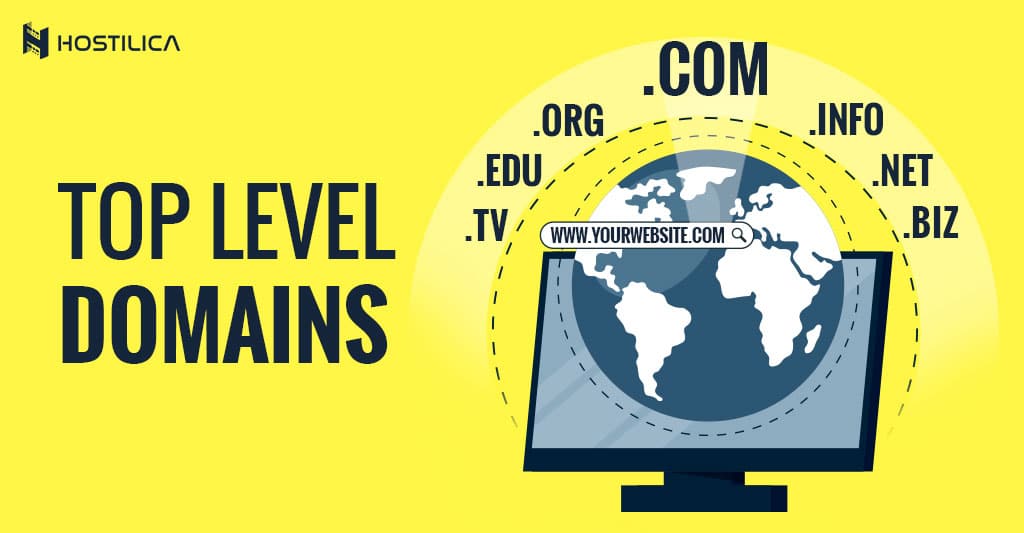Use Two-factor Authentication:
Brute Force attack is a type of hacking attack, which means a hacker penetrates your website by trying an unlimited combination of usernames and passwords until he gets it right!
Two-factor authentication is one of the best methods to protect your website from brute force attacks.
You can add the two-factor authentication functionality by installing the Google Authentication plugin to your WordPress website.
Use A Custom Login URL:
WordPress by default, gives you a login page with a “www.YourDomain.com/wp-login.php”, so your WordPress website login URL can be guessed, and this makes it easier and easier for hackers to try to brute force attack your website. Using a custom login URL is necessary to secure your login page and your website from brute force attacks.
Use an SSL Certificate:
SSL certificate encrypts the connection between the web server and the web browser, which keeps the transferred data secure and encrypted. SSL also protects your website from hidden scripts that are used to steal login forms’ data. So, making your WordPress website using HTTPS is a necessary step towards your website security.
Keep Your WordPress, WordPress Themes, and Plugins Updated:
You must keep your WordPress up to date because most times, each update comes with a security patch that keeps your website protected.
Keep in mind that each installed theme and plugin is like an open door to your admin dashboard, make sure you update them on a regular basis. So, you must update your theme and plugins so that you have the latest security versions for all of your installed software.
Backup Your Website Regularly:
You should back up your WordPress website regularly to keep your website in a safe mode as anything happened to your website, you can easily use the last backup. You can use any WordPress plugins such as BackUpWordPress or BackWPUp to create a backup for your WordPress website.
Choose a Trusted, Reliable Hosting Provider:
If you don’t have a reliable hosting provider, you will not be able to secure your WordPress website no matter what, whether you follow along with the security best practices or not. Plus, according to a survey, 41% of WordPress websites were hacked due to a security vulnerability in their hosting server.
Especially if you use shared hosting to host your WordPress website, then you must choose a reliable hosting provider that cares about their servers’ security and provides security-driven features.
Reinforce Your WordPress Security by Using WP-Security Plugins:
There are hundreds of WordPress security plugins out there. Choose the best ones to help you protect your website from any security threats. Let’s mention some useful security plugins for WordPress:
WordPress Security Plugin => its major features are a WordPress firewall, blocks the known attackers, two-factor authentication, and security scanning option for all of your WordPress core files, themes, and plugins.
All in One WP Security & Firewall Plugin => its major features are it has user login protection, database security maintenance, and blacklist functionality. Plus, it’s completely free.
Conclusion
Your WordPress website security is your mission. As we mentioned the security best practices for WP, you should follow along with these steps to try to keep your website secure from hackers’ attacks and any security threats.