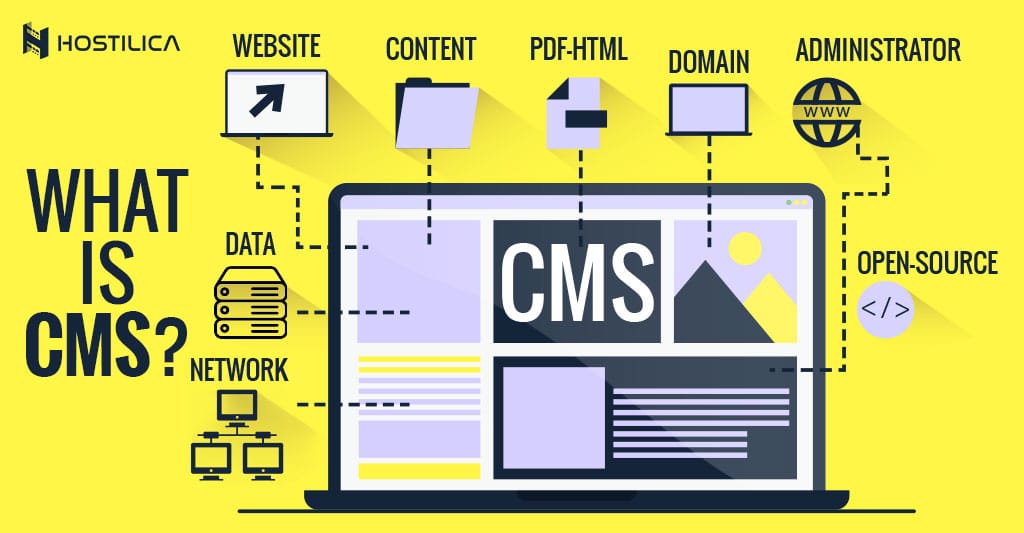After the introduction of WordPress, let’s move to the benefits of using WordPress. If you are asking yourself “why should I Use WordPress?”, then you’re in the right place. If you are thinking of using WordPress, so you probably heard about it from a friend or read about it in an article. You may have researched WordPress recently, but you are still confused about its benefits; that’s why we’ll break down the most important benefits of WordPress for you, giving you the reasons why it’s the most popular content management system in the world.
Why Use WordPress?
There are many CMS – content management systems and website builders out there, some of them are open-source and others are paid, but why should you use WordPress over all of them, that’s what we will explain in this article.
WordPress is Open Source and Free
WordPress is open-source software and completely free to use since 2003. Open-source means that it’s developed by contributors. WordPress especially has a large community involved in the software development process from the development phase to the software’s production phase.
WordPress is so-called self-hosted software, so you can easily download it from WordPress.org and upload it to your hosting and be online. Also, if your web hosting includes cPanel as a hosting management tool, you can easily install WordPress on your domain with a couple of clicks through it.
WordPress is adaptable, You can make any type of Website with it
One of the most common misconceptions about WordPress is that it’s for building blogs and news websites. In fact, in the past WordPress was developed as a blogging platform, but that has changed completely with the different releases over the years.
So, besides that WordPress is one of the fastest and professional ways to start a blog, it also can make almost any type of website.
So, when it comes to the question “What can I Build with WordPress?” the list of answers is endless, but here’re the most common types of website that you can build with WordPress:
- Blogs
- Business Websites
- eCommerce Websites
- Membership Websites
- Forums
- Portfolios
- eLearning Websites
- Rating Websites
- Wiki Websites
- Q&A Websites
- Chatrooms Websites
- Galleries Websites
- Personal Websites
- Jobs Websites
- Listing Websites
- Reviews Websites
- Non-Profit Organization Websites
- Media Centers Websites
- Auctions Websites
- And a lot More…
WordPress is Easy to Learn and Use
Because WordPress is open-source and can be used by anyone and the userbase isn’t limited by pricing or premium customer support membership, so you will be able to learn many things about WordPress from using the dashboard to the plugins and the widgets, which by the way are all easy to learn.
WordPress powers about 35% of the websites on the planet and has a huge community so you’ll find a lot of resources to learn from such as WordPress official documentation, blogs, videos, forums, Facebook groups, and more.
Fully Customizable and Scalable
As we already mentioned, WordPress themes, plugins, and widgets make it easy to build and create your website, but all of these features are important to scale up. Let’s learn more about each of them and mention an example of scaling up your website functionality.
First things first, Themes are used as a foundation for your website design. Themes are used to define your website design, colors, font type, logo places, and your website pages like home page, about, terms, etc. And don’t worry there are thousands of themes to choose from, so you’ll build a unique, beautiful, fresh-looking website.
Then comes the plugins that control your website functionality. There are plenty of plugins to help you create a fully functional website, from small plugins such as plugins for search engine optimization and contact forms to the big ones like plugins to make an e-commerce store.
Last but not least comes widgets. These are small pieces to help you optimize your user experience on the website, so, for example, if you want to make an event calendar for your users or a customized navigation bar, you’ll find plenty of widgets to use.
When it comes to the ease and capability of scaling, this is where WordPress shines. For example, if you ever need to add a new section to your website, let’s say that your users need a membership section, you can easily find a plugin for membership management and add it to your website with a few clicks, so WordPress is one of the easiest CMS to scale up your website.
WordPress is Easy to Manage
As we mentioned previously, WordPress is used by millions of people, one of the reasons for that, that it makes it easy for you to manage your website ins and outs.
Some of the web development companies charge monthly fees for maintenance, but when it comes to WordPress, there is much that you’ll have to do; it’s a few things like choosing a good hosting provider and hosting plan, making sure to run backups regularly, updating themes, plugins, and WordPress software, and always trying to improve the website speed and SEO.
All of these tips for managing your WordPress website take literally a few clicks, and this is one of the reasons that makes WordPress one of the easiest CMS to manage in the world.
SEO Friendly
Along with the SEO plugins that exist for WordPress, it has built-in SEO software so that WordPress automatically generates meta descriptions and title tags for all of your website pages and posts. This makes the search engines know your content, index it well, and improve the rankings.
As with every detail in WordPress, some plugins and tools offer advanced SEO features, such as Yoast SEO plugin which one of the must-have WordPress plugins when it comes to SEO, and many more.
So, Why Use WordPress? Because it’s Amazing!!
In the end, WordPress is truly an amazing and complete CMS with great features that make anyone from big corporations to individuals use it for their online presence. I think it’s time to go pick a web hosting plan and start using WordPress, you too.
Are you really full of WordPress information? Or you want to explore more?
You can check our WordPress articles and blogs right from here.