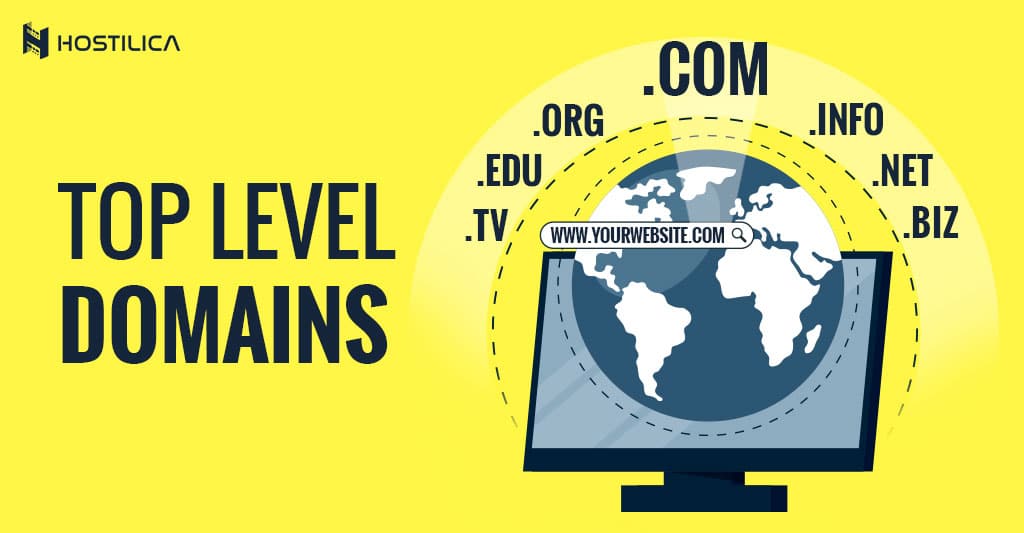First of all, WHM stands for Web Host Manager. It’s a control dashboard for managing multiple cPanel accounts.
In this article, we’ll learn more about WHM dashboard and why to use it, and how it can be useful for managing multiple cPanel websites.
Why use WHM?
You’ll use its dashboard for many reasons for managing multiple websites, but the key reasons you should use WHM for are:
More security for sites:
When you’re managing multiple sites, then using a different cPanel for each site will increase the security because if one site gets hacked, the other will not be affected. So, WHM dashboard in this case, helps you to gain more security when you are managing multiple sites.
Better Websites Management:
When you’re managing multiple sites, WHM gives you the power to monitor all of your sites’ activities and move between different cPanel accounts easily.it also allows you to manage and adjust the bandwidth and disk space of each site/account.
Reseller Hosting:
When you’re running a Reseller Hosting business, WHM allows you to create new cPanel accounts for your customers.
Make a Unique cPanel Interface:
When you’re running a Reseller business, WHM to change the interface so you can make unique cPanel accounts to reflect your brand.
What can you do with WHM?
Let’s talk about the major functions of WHM and some of what you can do with it.
1.Create, Delete, or Suspend cPanel Accounts:
You can create cPanel accounts and set a default page for each one of them, and if any customer account is expired you can delete it, also if any customer violates the agreement, you can suspend his account.
2.Manage and Monitor Your Websites:
With WHM you can track all of your server activities. For example, you can monitor all of the running processes on the server, track the status of the disk usage, and so on.
3.Manage DNS Zones:
With WHM you have the access to check and change all of your accounts’ domain names DNS zones.
4.Create Hosting Packages:
With WHM, you can easily create multiple hosting packages with different prices, also you can upgrade an existing domain to a higher package, so it provides you with an easy hosting management process.
5.Customize cPanel to Your Own Brand:
With WHM, if you are running a reseller hosting business, you can customize your cPanel with your own brand. For example, you can put your own logo, choose your cPanel style, and put your documentation links, make a company public profile, and so on.
6.Backup Management:
With WHM, you can make automated backups for a single or all of your accounts.
Conclusion
WHM is a powerful tool for managing multiple websites, so it’s an important tool for you to manage multiple hosting websites or run reseller hosting.
We hope you enjoyed the article and got a better understanding of our topic.