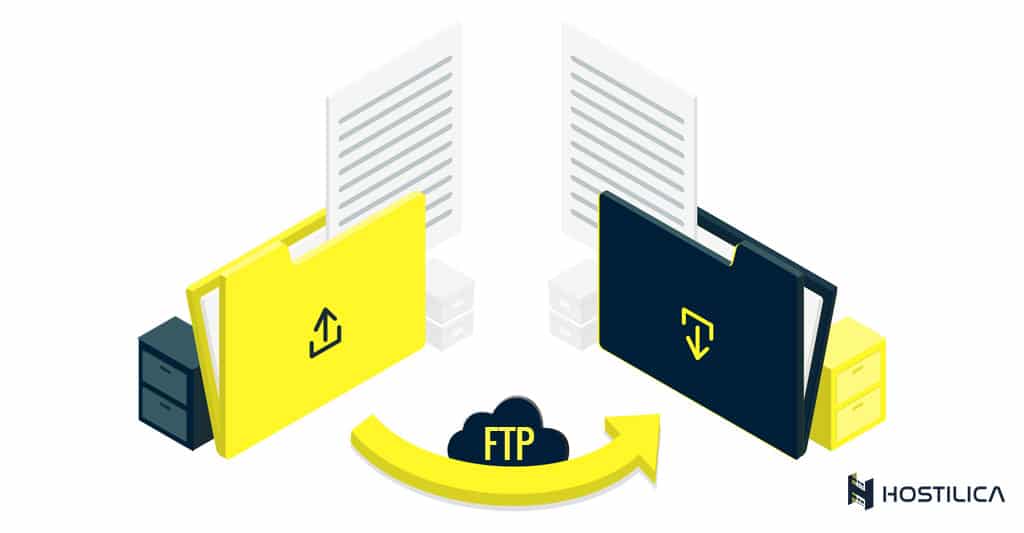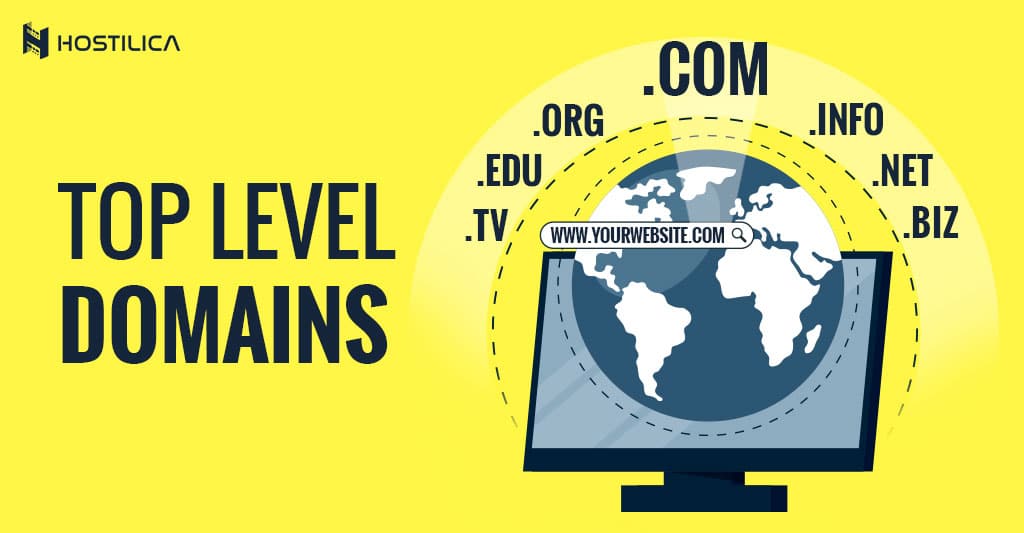First of all, FTP stands for File Transfer Protocol, and it’s a protocol used to communicate and transfer files between computers on a TCP/IP network (The Internet). In other words, FTP is a way to transfer files online. It’s also one of the oldest protocols that we still use today to move files around.
How does FTP Works?
FTP connection needs two parties to be established on the network; to do that, you need to have permission by providing credentials to the FTP server. Some public FTP servers may not require credentials to access their files by the way.
There are two communication channels while starting an FTP connection, which are the command channel and the data channel. The command channel initiates the instructions and responses. The data channel distributes the data.
To transfer or get a file, you as an authorized user will use the protocol to request creating changes in the server, and then the server will grant you that access; this session is called Active Connection Mode.
How to use FTP?
There are three ways to establish an FTP connection: command line, web browser, and FTP client.
The oldest and simplest method is the command line, such as the terminal in Mac/Linux or the command prompt in windows. Many developers still use the command line to establish an FTP connection to transfer files as they develop a website for example.
You can also use a web browser to establish an FTP connection with a server; usually, users use a web browser when they want to access large directories in the server, but it’s less reliable and slower than using an FTP client.
The most popular way to establish an FTP connection today is to use an FTP client. It provides more freedom when comparing it to the command line and way faster than the web browser. So, the FTP client overall is a lot easier to manage and has more features such as it allows users to transfer large files and use the synchronizing utility, and more.
In the end, you can now send and receive files from an FTP server. We wish you understood the FTP now and the different methods you can use to establish an FTP connection as we learned.