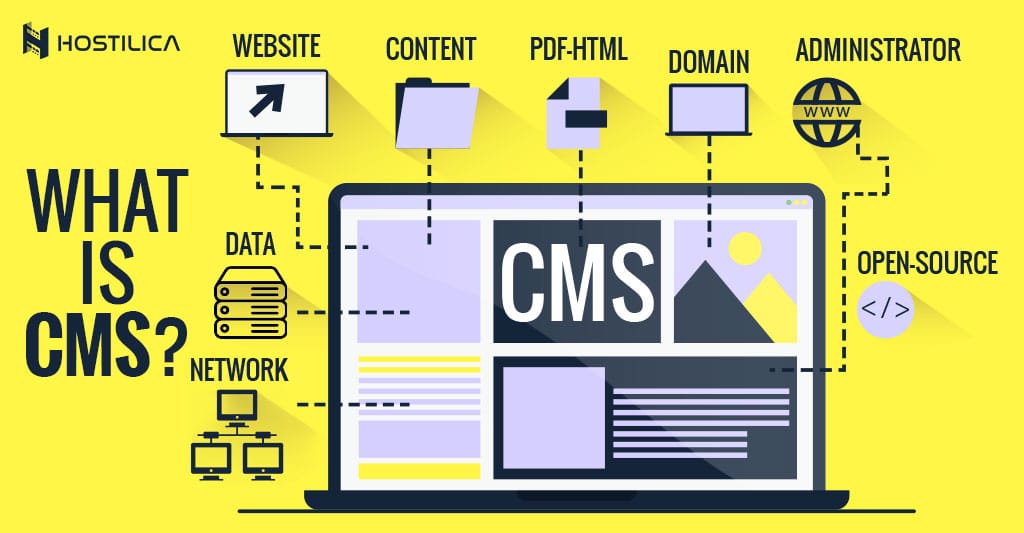What is CMS?
CMS stands for Content Management System. A software application helps you build and manage a website without having to code it.
A CMS helps you manage, create, modify, and publish different content types with a user-friendly dashboard. You can also create a custom design for your website or purchase a pre-designed template, so you can easily build a customized website design as you prefer.
A CMS is made up of two main parts, which are a content management application (CMA) and a content delivery application (CDA) combined together. The CMA is the part that allows you to manage your website content; on the other hand, the CDA is the backend that takes the content you input in the CMS, stores it in the database, then shows it to your visitors.
What are the benefits of Using a CMS system?
We’ve already mentioned some of the benefits of using a CMS, and by now you know the meaning of CMS, but let’s continue.
No Coding Required
A CMS enables non-developers to build websites easily without needing coding knowledge. So, you can manage, create content, customize your website design, and install plugins and extensions that help you add more functionality to your website, all of that without having to write one line of code.
Pre-designed Templates
Most CMS software comes with some pre-designed templates so you can quickly choose the appearance of your website. In addition to that, you’ll find tons of pre-designed templates online, or even you can hire someone to develop a custom template for your website.
Productive Workspace
A CMS system enables multiple users to work in the backend simultaneously. For example, your marketers can be writing content, your customer support replying to your customer comments, at the same time, even on the same website page.
So, a CMS offers you a productive and collaborative workspace.
SEO Friendly
Most CMS platforms offer you pre-built features and plugins to help you optimize your website for search engines, so you can customize your website’s page titles and meta tags and descriptions, choose SEO-friendly URL structures, add image alt tags, create redirects, create sitemaps, and so on.
So, it helps you implement the search engine optimization best practices easily.
CMS system Platforms Examples
There are many CMSs software out there for many types of websites; for example, you’ll find CMS for static websites, blogs, e-commerce stores, forums, social networks, portfolios, and much more. Here are some examples of CMS platforms:
- WordPress
- Joomla
- Drupal
- Magento
- PrestaShop
In the end, CMS is a very useful software; you should try to use a CMS to build and manage your website. CMS has the features that will help you grow over time; besides it stores all of your web content in one place, also, offers you a productive workflow, and offers templates to customize your website. We hope you enjoyed the article and learned more about the CMS software applications.