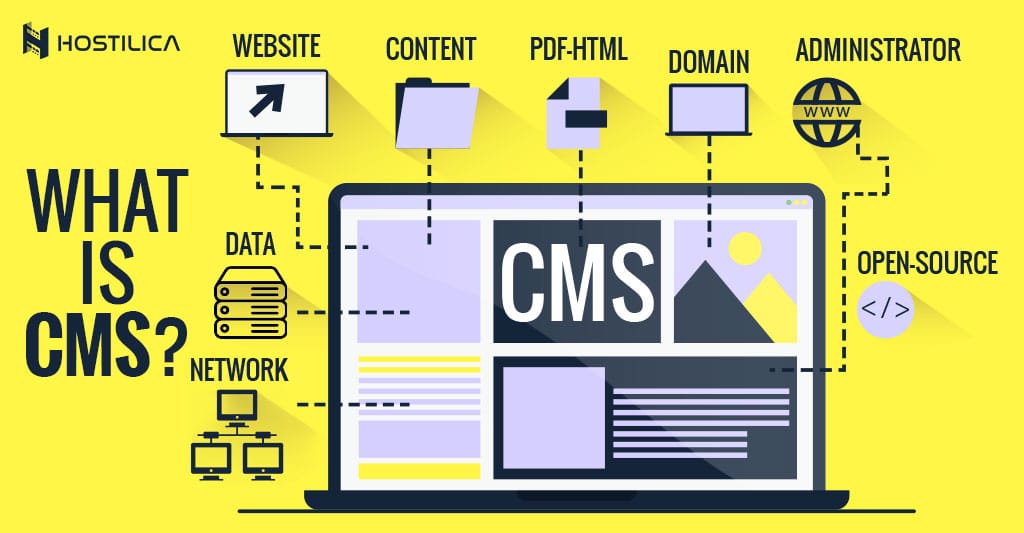So you’ve been researching web development because you want to make a website for your business or even a personal (blog) website, but you’re not tech-savvy enough to build a website yourself and don’t have the budget to hire a web developer. What do you do?
Well, the answer is very simple, use a website builder. But what is a website builder? I hear you asking yourself. To put it simply, a website builder is a piece of software that allows you to quickly build a website without needing to have any coding or technical skills.
So how do they work?
Website builders have predefined templates installed in them, so the base code is already set. They then allow you to change the template by letting you upload your own pictures, branding images and change the text; website builders also have drag and drop mechanics that enable you to make a place for text boxes, buttons, menus, images, etc. That’s what makes them very easy to use and allows you to build a website within a few minutes.
There are two types of website builder:
Offline website builders:
In the case of offline website builders, you download and install the software on your computer, fire up the software, and when you are done, save the files and upload it to your server. In that case, you don’t need to be online in order to work on your website. However, you will have to have little technical experience to buy your hosting account and upload the files to the server.
Online website builders:
You don’t need to install any kind of software on your computer since Online website builders are web-based; you just need a browser (google, firefox) and an internet connection. The advantage of online website builders comes in twofold. Firstly, you can work on your website from anywhere and you don’t need a specific computer to access your work. Secondly, you don’t need any kind of technical expertise to upload the files since they are tied directly to your server if you buy them from your hosting provider.
So what should I look for in a website builder?
Of course, not all website builders are built equal, so here are a few things to consider while searching for a website builder:
Multimedia support:
Having multimedia support is something you should always make sure your website builder supports, especially if you are building a blog because people expect quality content, including pictures, videos, and audio, not just a bunch of text.
Mobile responsiveness:
According to google analytics, over 50% of all online traffic was generated by users in 2016, So your website should be able to adapt well on small mobile screen sizes and not all website builders do this well. That’s why you should make sure your website builder has built-in mobile responsiveness.
Ease of use:
You are using a website builder because you don’t have time or technical experience, so there’s no reason for the experience to be frustrating. Always try a website builder before you buy and make sure you are comfortable using it.
Performance:
You should always test your website loading speed yourself because people don’t have the patience to wait for a website to load. You can also check Google’s performance tool here.
SEO:
SEO is short for search engine optimization. A website won’t get traffic all by itself; after your website gets crawled by search engines such as Google and Bing, it gets ranked according to criteria set by the search engine, and the higher you rank, the higher you will be in search engine result pages (SERPs). That’s where SEO comes in. You have to make sure it has built-in SEO functions to enable you to make SEO-friendly URLs,alt-text, All metadata, XML sitemaps and robot.txt.
Too busy to do the research
No worries, Hostilica is got you covered and you don’t need to waste your time because Hostilica provides you with a web builder that ticks all the boxes. Weebly is one of the most powerful web builders out there. It also comes for free with all of our web hosting plans.