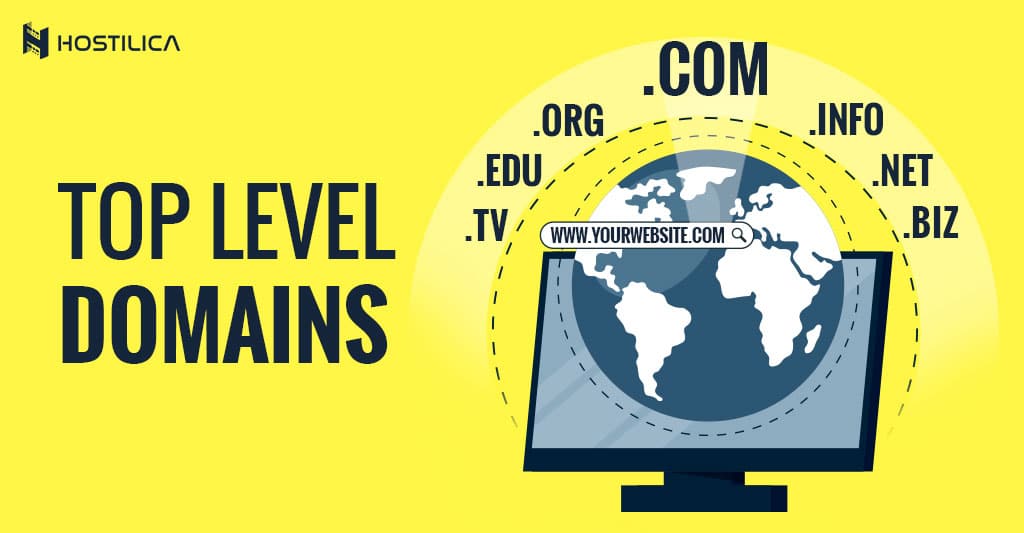As we talked before about cPanel, what it is, and what are the benefits of using it, we’ll learn today about what you can achieve using cPanel.
Many users face a problem to fully understand the cPanel tasks and what they can benefit from, but after this article things will be more simple.
cPanel allows you to achieve many different hosting-management tasks, such as managing your domain names, managing your email accounts, managing your website files, managing your website databases, installing many CMS software, backing up your website data, and many more tasks.
Today, we’ll learn about the incredible 5 common tasks you can do with cPanel, so let’s get started.
Manage Domain Names
Depending on your hosting plan, you can host multiple websites and domain names. From cPanel you can manage your domain names.
You’ll find a DOMAINS section in your cPanel web; under this section, you’ll find many options like Addon Domains, Subdomains, Redirects, DNS Tools, and more.
From this section, you can add a domain name, manage your domain names, manage your redirects, and add subdomains.
Manage Email Accounts
One of the great features of cPanel web hosting is the ability to create and manage email accounts that are associated with your domains, which gives you a professional email account like for example ‘yourName@yourDomain.com’, instead of using traditional email addresses like Gmail or Outlook.
Most hosting plans give you the ability to create multiple email accounts so you can create email accounts for your team members or the different departments of your business.
You’ll find the EMAIL section in your cPanel web hosting, under this section, you’ll find many options like Email Accounts, Email Forwarders, Autoresponders, Webmail, Encryption, Authentication, and more. From the EMAIL section in your cPanel, you can manage, add email accounts, control the mailbox quota, select a mail client for your email, and so on.
Manage Server Files
One of the best features of cPanel is that it gives you an easy user interface to manage your server files. Anytime you use one of the cPanel applications to install software on your server or to create a new website, a bunch of files will be created for you.
You’ll find the FILES section in your cPanel under this section, you’ll find many options like File Manager, Images, Disk Usage, FTP Accounts, FTP Connections, Backup, and more.
From File Manager, you’ll be able to view all of your websites’ files, make changes to them, and even delete any of them. The File Manager almost operates like the file system on your computer so that you would have no trouble.
Another great option in this section is Backup, which gives you the ability to backup your website data to keep it safe. Under Backup, you’ll have the option to run full or partial backups for your website data, it’s one of the greatest features in cPanel.
Manage Website Databases
Most websites use databases to manage their content, like WordPress websites for example, and websites with a lot of content or user data to manage.
Usually, when you set up a website through any software installer, these databases are created automatically however, it will be useful if you know how to create or manage your existing website databases.
You’ll find the DATABASES section in your cPanel, under this section you’ll find many options like phpMyAdmin, MySQL Databases, MySQL Database Wizard, and more. From this section, you can create a new database or manage an existing one.
Install One-Click Software
One of the most used sections in the cPanel is called ‘Softaculous App Installer’; this amazing application lets you install all types of different software quickly and easily.
Any kind of software that you need to install on your website can be found and installed with a few clicks from this section for example, you’ll be able to install WordPress, Joomla, Drupal, or any other popular CMS and e-commerce software, built-in chat, forum software, social networking software, and many more and more.
Conclusion
Finally, you should have a good understanding of what cPanel offers to you like managing domain names and emails, what you can achieve with it, and the most used features to help you manage your hosting environment and websites. We hope you gained unforgettable knowledge and enjoyed this article.
Still want to know more? Check out our complete guide for Cpanel