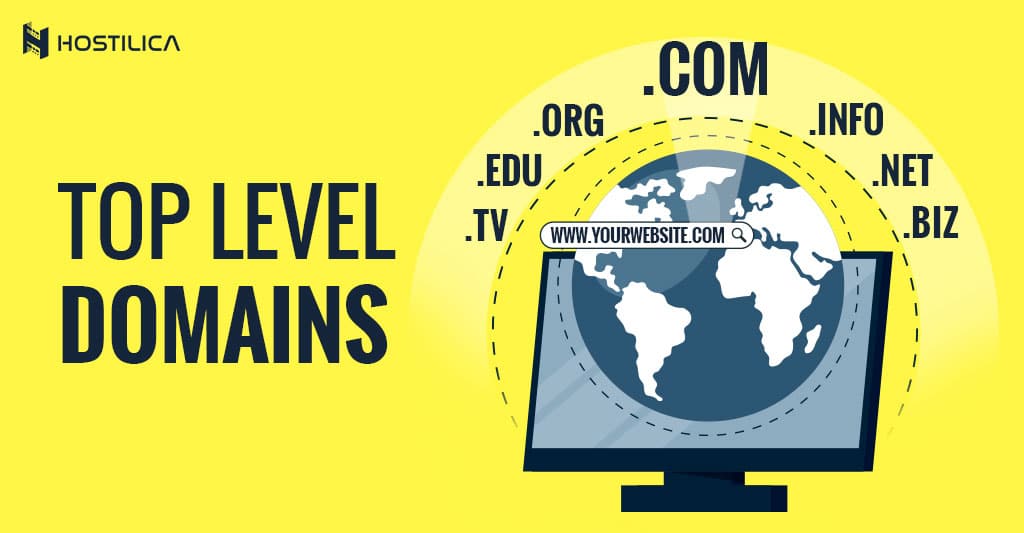Welcome to the cPanel Complete Guide. If you’re just getting started on your first website, or you need to know more about cPanel, then you’re in the perfect place. Most web hosting providers right now are using cPanel as a tool to control your hosting environment. So, you’ll probably use it to manage your hosting account.
If you cannot use cPanel, you will be facing a huge problem in dealing with your website’s tasks. In this complete guide, we’ll explain what cPanel is, why to use it, and how to use it properly in a very detailed step by step way, so let’s get started.
What is cPanel?
cPanel is simply a GUI – Graphical User Interface software to help you manage your hosting environment. It allows you to do certain tasks on your hosting server easily with a few clicks and without needing to have high-level technical knowledge.
cPanel simplifies the process of managing your hosting and lets you do complex tasks with some simple steps. Some of its advantages are ease of use, easy to learn, and wide support.
When and Why You Would Use cPanel?
First comes hosting, then comes cPanel; so, when you start a hosting plan to get your website online, you’ll probably need to use cPanel as a hosting control panel because cPanel is one of the most widely used control panels for hosting management, that’s whatever your hosting plan is, you’ll find it with most of the shared hosting plans, reseller hosting plans and the VPS hosting plans, too.
By now, we know that without cPanel, it will be very hard for normal users to manage their hosting environment, so it prevents the need for hosting experience and enables you to do almost any task you need to manage your hosting server or your websites.
IF YOU WANT TO TRY CPANEL, WE RECOMMEND THE ECONOMY SHARED HOSTING PLAN
How to Use cPanel?
As a cPanel beginner, it might overwhelm at first because it has many features and sections.
But, when you first log into your cPanel, you’ll usually see some metrics about your hosting resources usage such as CPU usage, Disk Space, Memory usage, and so on; these metrics make you keep an eye on your hosting resources and your website’s overall performance.
Once you are familiar with the cPanel dashboard, it’s time to take a look at the different cPanel sections. We’ll talk about the most used cPanel sections, so let’s dive in.
Files Section:
The Files section will allow you to manage all of the files on your hosting and do any action with them. So, you can upload, edit, and even delete any file from your website files from this section.
Also, from this section, you can backup your website files, control the automated backups, use the FTB client, and more.
Those are the common modules in the Files section:
- File Manager
- Images
- Directory Privacy
- Disk Usage
- Web Disk
- FTP Accounts
- FTP Connections
- Backup
- Backup Wizard
- Git Version Control
- File and Directory Restoration
Databases Section:
Most modern websites and CMS uses databases to manage your website content and to store data, images, posts, settings, user data, and so on. Form the Databases section, you can manage your website databases.
Those are the common modules in the Databases section:
- phpMyAdmin
- MySQL Databases
- MySQL Database Wizard
- Remote MySQL
Domains Section:
Here is where you can manage your domain names. You probably know that depending on your hosting plan, you can host multiple domain names from one hosting account. From the Domains section, you can add a domain name, manage your existing domain names, manage your redirects, add and manage your subdomains, and many other things.
Those are the common modules in the Domains section:
- Site Publisher
- Domains
- Addon Domains
- Subdomains
- Aliases
- Redirects
- Zone Editor
Email Section:
Most hosting plans give you the ability to create multiple email accounts that are associated with your domain name so that you can create different email accounts for your team members. Here is where you can manage your email accounts, set up mail client, and so on.
Those are the common modules in the Email Section:
- Email Accounts
- Forwarders
- Email Routing
- Autoresponders
- Default Address
- Mailing Lists
- Track Delivery
- Global Email Filters
- Email Deliverability
- Address Importer
- Encryption
- Calendars and Contacts
- Email Disk Usage
Metrics Section:
When you’re running a website, you better keep an eye on its performance. Here in the Metrics section is where you’ll find all of the stats and the insights that will help you see the full picture of your website performance and help you make better decisions about the way you manage your website.
Those are the common modules in the Metrics section:
- Visitors
- Errors
- Bandwidth
- Raw Access
- Awstats
- Analog Stats
- Webalizer
- Metrics Editor
Security Section:
Security is a big topic and a big concern for most hosting users, especially if they’re storing sensitive data. In the Security section, you’ll be able to manage your SSL certificates, manage your API tokens and manage your server SSH, and many other things.
Let’s take a look at the common modules in the Security section:
- SSH Access
- IP Blocker
- SSL/TLS
- Manage API Tokens
- Hotlink Protection
- Leech Protection
- SSL/TLS Status
Software Section:
Here is where you’ll find lots of software, and these are mostly about programming languages, site builders, and the most used software in them is the Softaculous Apps Installer and it has a section for itself which we’ll talk about it below.
Those are the common modules in the Software section:
- WordPress Manager by Softaculous
- PHP PEAR Packages
- Perl Modules
- Site Software
- Optimize Website
- MultiPHP Manager
- MultiPHP INI Editor
- Softaculous Apps Installer
Advanced Section:
As the section title, here you’ll find options and tools for the advanced users, something like Cron Jobs, Apache Handlers, and so on.
Those are the common modules in the Advanced section:
- Cron Jobs
- Track DNS
- Indexes
- Error Pages
- Apache Handlers
- MIME Types
Preferences Section:
Here is where you can customize your cPanel layout and make it look better for you. You can also change your contact information, change the interface language, and so on.
Those are the common modules in the Preferences section:
- Password & Security
- Change Language
- Change Style
- Contact Information
- User Manager
Softaculous Apps Installer Section:
This section is one of the most used sections in cPanel. From this app installer, you can install lots of one-click software on your website. You’ll find almost any kind of software you need for your website, for example, you’ll find CMS like WordPress, e-commerce systems like Joomla and Drupal, you’ll find forums software, wikis, galleries, and much more.
Conclusion
By now, you should have an in-depth understanding of the cPanel and its sections and modules, and by the way, you don’t need a technical expert to manage your hosting, but with a basic level of knowledge, you can make the most important tasks required to launch and manage your website through the cPanel as we already explained. We hope you enjoyed this article.