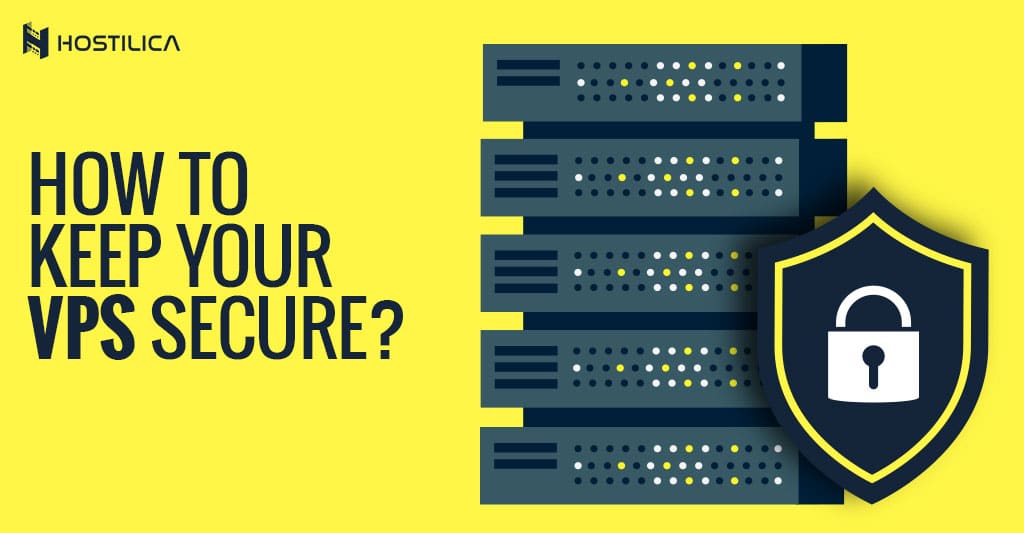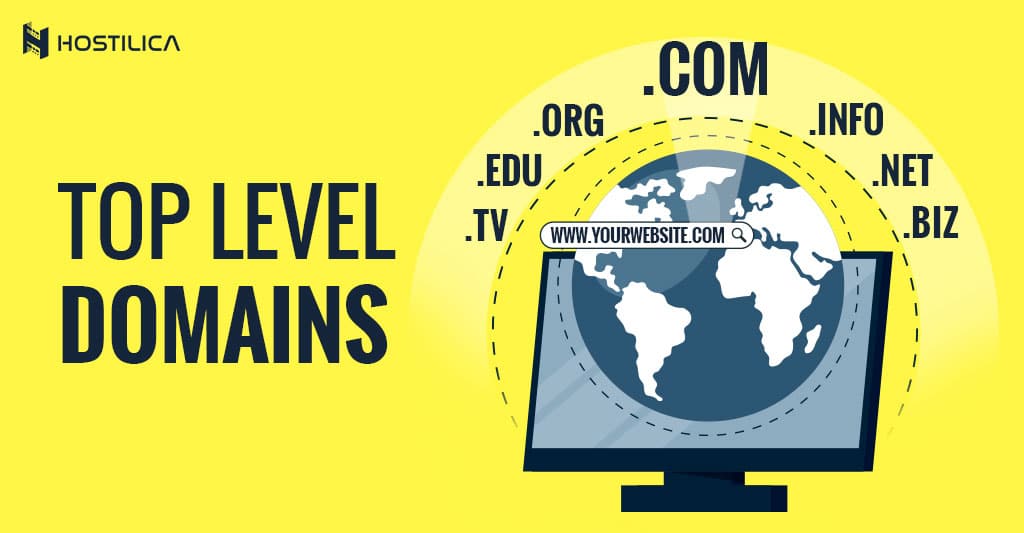Web hosting security as a topic seems to be everywhere these days, and it’s not only discussed by big companies but also by small businesses and almost all of the individuals who have an online presence; all of this is because of stolen information and data loss, so the security topic shouldn’t be taken lightly.
In this article, we’ll learn more about hosting security in general, but we’ll talk more specifically about VPS security, and the best ways to keep your VPS secure, so let’s get started.
Change Your VPS Default SSH Login
Most VPS users use Secure Shell or SSH to log into their VPS server as a method for a remote computer connection; the risk with SSH is to be a victim of a brute-force attack. This attack means that someone tries to log into your SSH by trying a variety of common passwords. So, if you use SSH as a method to log into your VPS server, then we recommend you to change the default SSH Port and login password to a strong customized password in order to secure your VPS.
As you probably know, a strong password consists of a combination of lower and upper-case characters, numbers, and symbols. This way you will secure your SSH and protect yourself from “brute-force attacks”.
Keep Your Software Up-to-Date
Most of you probably know that software updates contain security patches most of the time, so it’s necessary to keep your VPS software up-to-date, and luckily for you, all it takes is a few clicks to run an update for your VPS operating system.
We recommend you to automate this process. It depends on your operating system, but you can automate this process by using cron jobs, which is a Linux-based utility for scheduling commands and scripts on your VPS server to run automatically on a specific date and time for a specific number of times, so it’s an easy thing to do but one of the most important tips for securing your VPS.
The last thing to be mentioned here, if you use any (CMS) Content Management System like WordPress, Joomla, and so on, don’t forget to monitor for its updates and install them as soon as they’re available, too, besides all of your server-side updates.
Always Monitor Your VPS Server Logs
Monitoring your VPS server logs keeps you informed if anything happened with your VPS server, so when you track your VPS system logs and software, you will be better prepared for any issues that could happen. Monitor all of the server events, resources, traffic levels, users’ activities, software-generated errors, and warnings; this attitude helps you to be prepared all the time for any issues that could happen in the future. We recommend you set up email notifications for any server errors and warnings to have real-time monitoring of your VPS server.
Don’t Forget to Set Up Your Firewall
We don’t want unwanted traffic, and that’s why firewalls matter. Most Linux-based operating systems have pre-installed firewalls. In addition to that, consider installing the free Config-Server Firewall. This firewall provides you with better security for your VPS server and gives you an advanced control interface for managing the firewall settings.
Perform Backups Regularly
This point goes for all types of hosting. It would be best if you make automatic backups. Note that backups should be performed outside your VPS server because if anything goes wrong with your VPS server, you should be prepared for this situation.
Set Up SSL Certificates For your Domains
SSL Certificate creates an encrypted channel between the server and the client browser to ensure privacy; so, to keep your sensitive data such as credit card information, users’ data, passwords, and so on, you must set up an SSL Certificate to encrypt all of your website data.
To conclude
No matter what your hosting type is, whether it’s shared hosting, VPS Hosting, or Dedicated Hosting, you should always be aware of your hosting security. With a VPS server especially, you’ll have more freedom but also more responsibility.