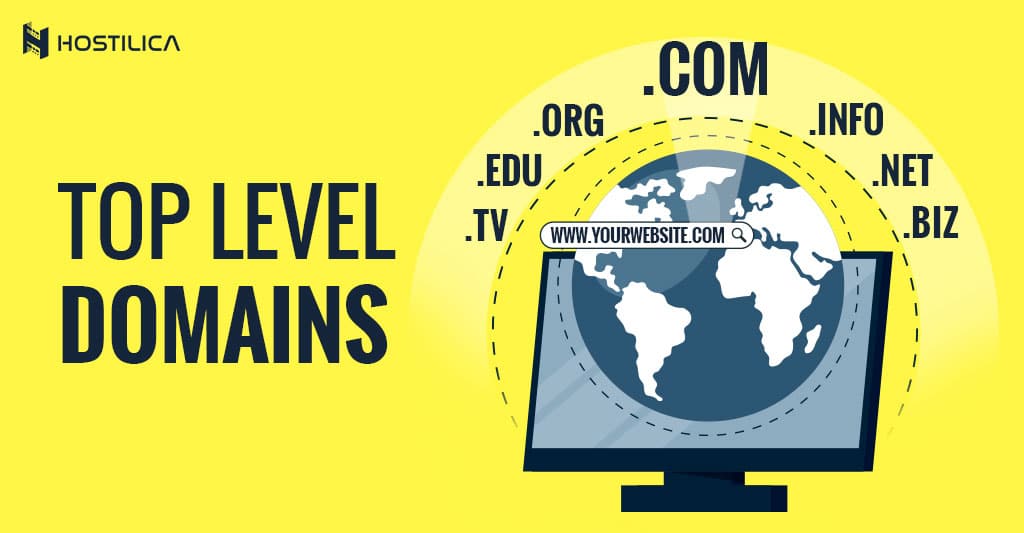Using cPanel to manage your servers makes your job ten times easier and saves you a lot of time since most of your tasks and configurations will only take a few clicks to do. But it can be daunting, especially for inexperienced beginners who might make decisions that can affect their website performance and flexibility in the long term. In this article, we will share with you common beginner mistakes so you can avoid them.
Not using Business email:
Many people out there use their web hosting for their websites only or even try to cut costs altogether if they don’t have a website and rely on Gmail or yahoo for email services without a personalized address tied to your domain name.
For example, if you use Gmail, your email will look like person@gmail.com instead of person@companyname.com. This is not good for your business since it decreases your authenticity to your customers and will make them hesitant to choose your company.
An even worse mistake is using your cPanel Forwarder to forward emails that come to your business email to your Gmail. Doing this can have serious consequences. Spammers have gotten very good at using insecure email forwarders to steal your identity, which led many Email providers to send forwarded emails to spam folders. This will either lead you to miss an important email or your email might end up in your customer’s spam folder. Both of these situations can be a costly mistake and harm your business perspective.
Setting all your website service and application under a single FTP account or database:
When you start setting up your site in cPanel, you will have the option to create FTP accounts and databases for your website, and you might be tempted to use a single FTP account or a single database for all your website services and subdomains.
First of all, setting up a single database for all of your websites and services will backfire. When creating a database, you always want it to be small specific. Doing this will decrease your database size, increasing its performance and making it much easier to adjust and optimize things when needed.
Secondly, never give anyone more access than they need on your website. As a rule of thumb, the tighter the access people have to your website, the more secure it is. That’s why you should create multiple accounts with different access levels to your directory in order to make your website more secure.
Using too many subdomains:
Most companies will allow you to create unlimited subdomains. However you should only use them when necessary. If not used right, subdomains will make it harder for you because they decrease your flexibility in the long-term and might hurt your SEO badly.
Only pointing your A record instead of NS records:
This mistake happens with beginners who have to migrate their website from a hosting provider to another. In most cases, it would be better to point the NS record to the new hosting provider as only pointing your A record can seriously bottleneck your website performance because it restricts the provider’s ability to optimizing your website performance and protecting it from attacks.
Conclusion
These mistakes are very easy to avoid; just make sure to consider the long-term effects of your decisions when setting up a website. If you want a more in-depth tutorial for cPanel, check out our article, you can also learn why you should use cPanel in the first place here