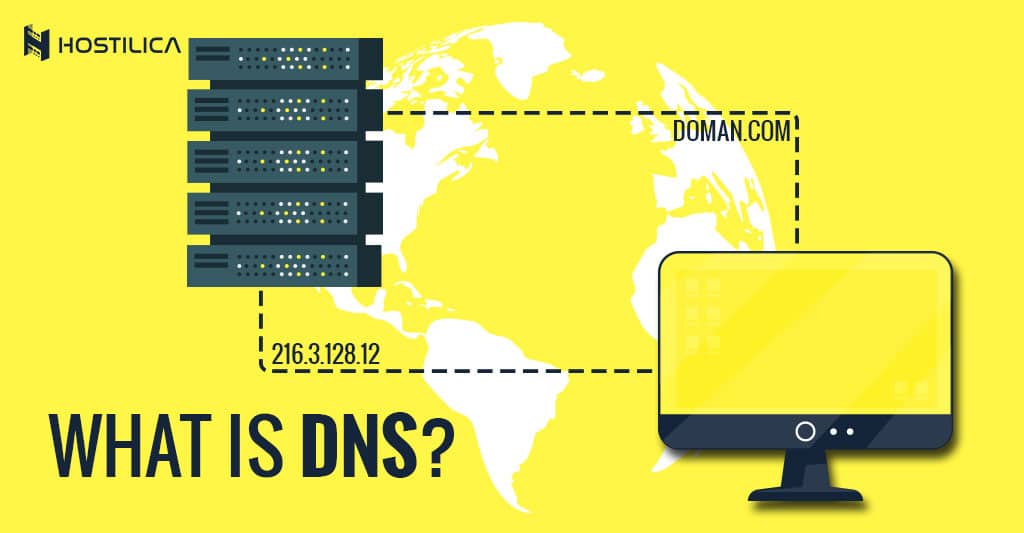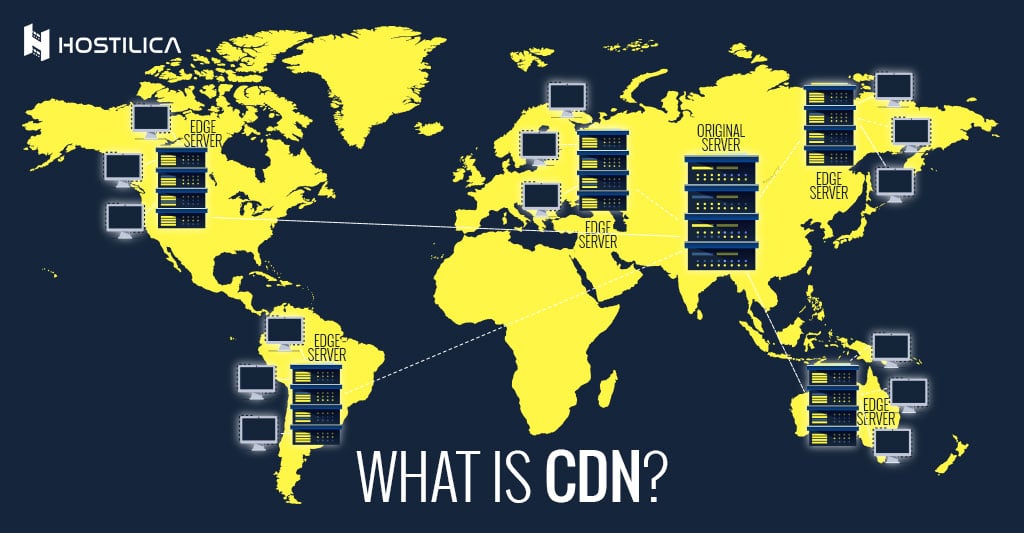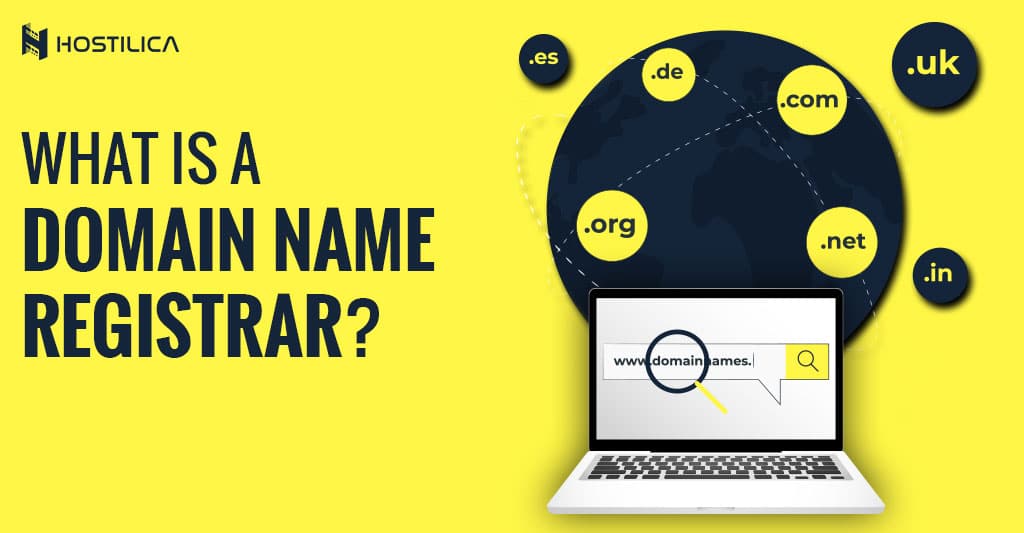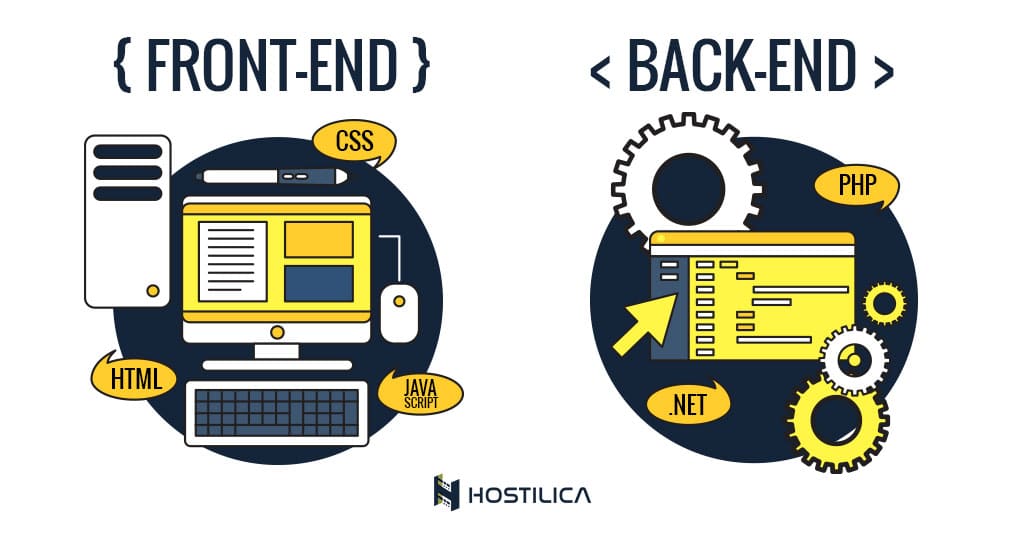Google FLoC in a Nutshell
Google FLoC beta: Google announced that they launched the beta of Google FloC and that around 5% of Chrome’s users will be included in this experiment. For those of you who don’t know FloC is short for Federated learning of cohorts and is Google’s alternative for third-party cookies. Instead of letting third-party cookies track you individually, FloC let’s your browser do all the work on your Chrome browsers will use algorithms to create a huge number of groups or “cohorts,” groups of people that share certain qualities and interests. Each person’s individual browsing history will be kept private and won’t be shared with anybody, but the browser itself will look at the history and then assign the user to one of the cohorts. FLoC backlash FLoC has received a lot of backlash from the community because, in essence, google FLoC is a summary of your browsing history which raises a lot of privacy and security concerns. The backlash is so severe that multiple browsers such as Edge and Safari refused to support it. The Electronic Frontier Foundation (EEF) has openly called the FLoC a terrible idea in their article, calling it just as bad or even worse than third-party cookies. The EEF has a few reasons to call FLoC a bad idea. The first one is that FLoC is supposed to be made to prevent fingerprinting (the practice of gathering many discrete pieces of information from a user’s browser to create a unique identifier for that user) and Google promised that cohorts will at least contain thousands of users meaning each user’s behavior will be hidden with thousands of other users however this might give fingerprints a head start since instead of searching for millions they will only have to search within thousands and that’s not even considering the fact that some fingerprinter can already track and in this case they will have a lot more info than they already have. Another big company that attacked FloC is WordPress. WordPress like the EEF thinks that FLoC is a bad idea; however, they are taking much more drastic measures against it. WordPress is proposing to block FLoC entirely and treating it like a security issue. Another thing that has the community attacking FLoC is that nobody really asked for it. While FLoC may be a better alternative for third-party cookies, third-party cookies are already in the process of dying out and nobody asked for a better alternative. The problem with third-party cookies isn’t who is moderating it, the problem is with the targeted ads and privacy. Conclusion While we don’t think that FLoC is inherently a bad or evil idea, there are some problems with it that Google needs to address before committing to this standard and expecting people to accept it.